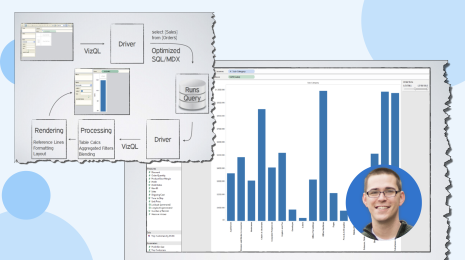Using Tableau with IBM BigInsights Hadoop
There is no denying that the adoption of hadoop is increasing. In fact, according to a new market report published by Transparency Market Research, the global Hadoop market is expected to reach USD 20.9 billion in 2018. We are seeing hadoop becoming a core component of customers’ data platforms. Tableau provides a number of hadoop integrations to enable business users to easily tap into the rich data stored in hadoop.
Tableau has developed many named connectors to Cloudera, Hortonworks, MapR, and Pivotal HD hadoop distributions (View the list of available driver downloads). These connectors integrate with hadoop via the Hive layer, or using a SQL-on-hadoop technology such as Cloudera’s Impala and Pivotal’s HAWQ technologies. The hadoop market keeps evolving and we are keeping track of other distributions that our customers are using. One of them is IBM BigInsights – IBM’s distribution of Apache Hadoop that comes with several other goodies provided by IBM.
Tableau users are able to connect to IBM BigInsights through the Big SQL layer. Big SQL is IBM’s flavor of SQL-on-hadoop technology that enables data administrators to create tables for data stored in Hive, HBase, or their BigInsights distributed file system and expose them to users to query using the familiar SQL language. Using Tableau as the visual analytics front-end to BigInsights, users can focus on asking questions of their data using Tableau’s visual drag-and-drop paradigm, and not have to worry about writing queries, scripts, etc. to get the data out.
To connect to BigSQL from Tableau, users must install the 32bit BigInsights ODBC driver on the Tableau (Desktop and/or Server) machine, and connect to the Big SQL service using Tableau’s “Other ODBC” connector. The short video below shows this process.
We are continuing to work with the IBM BigInsights product team to make BigInsights connectivity a more seamless and optimized experience. The latest version of BigInsights (V2.1.2) announced a couple of weeks ago provides new SQL enhancements that make it work even better with Tableau.
Do you have an interesting hadoop use case? We’d love to hear about it. Please reach out and let us know.
Want to learn more about how Tableau and Hadoop can work together? To find more case studies, user stories, news and info, visit our Hadoop resource page.