Discover new and trending vizzes with View Recommendations
Have you ever been personally recommended something and experienced that feeling of wow? Think of a time when you discovered a new artist on Spotify or a new show on Netflix. Well now with View Recommendations there’s a brand new way to find relevant data and content in Tableau 2019.4.
As the number of dashboards grow, it becomes harder and harder to discover new, relevant vizzes. If you don’t know something exists in the first place, there is a small chance you can discover it. With View Recommendations, users can get connected to new and interesting insights in their Tableau environment!
What are View Recommendations?
View Recommendations are personalized suggestions of views and dashboards, derived from matching your tastes with those of similar users. Beginning in Tableau 2019.4, the recommendations appear in a dedicated section on the Tableau Server or Tableau Online homepage, as well as a separate Recommendations page accessible from the left navigation menu.
Imagine you are the head of a specialized unit in a hospital and you come across a dashboard being used by another unit to track overtime hours. Seeing how other units operate may give you new ideas on how to increase your own operational efficiencies. Without View Recommendations, you may not even know this analytical content exists—which also means you cannot easily search for it.
There are two categories of Recommendations: “Personalized For You” and “Trending.” Powered by a hybrid machine learning model, suggested vizzes are generated based on what similar users have consumed, combined with what is popular within your Tableau site. By default, the model trains every night, so Recommendations will update based on new usage activity.
Recommendations are confined to views within the site, and users will only get recommendations for vizzes they have permissions to view. Vizzes that users are already familiar with—such as those they authored themselves, are subscribed to, have favorited, or recently viewed—will not be recommended.
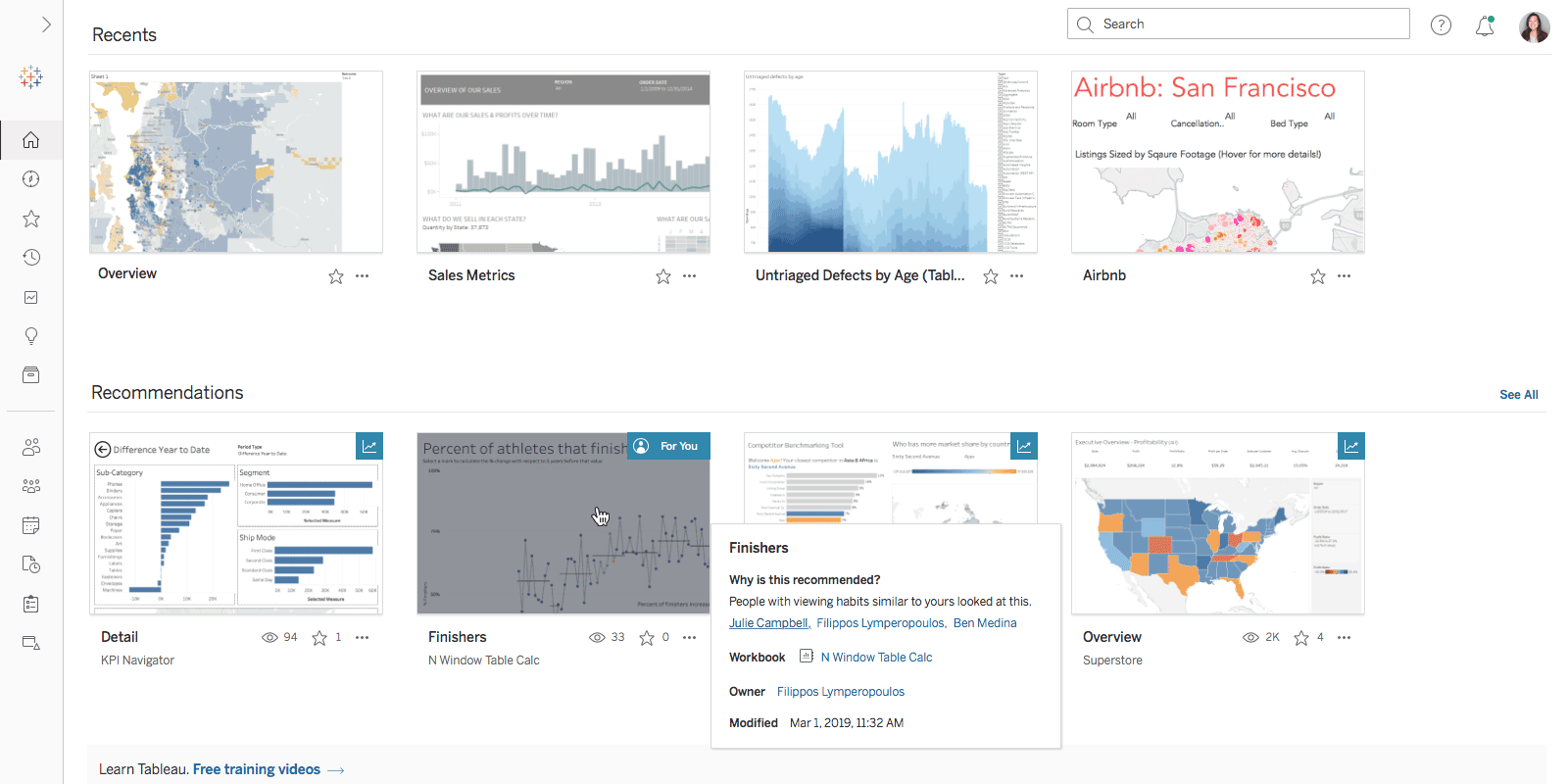
How do I use View Recommendations?
View Recommendations are automatically populated for you to start exploring, beginning with Tableau 2019.4. Simply browse through individual recommendations via the homepage or the Recommendations page. Don’t forget to mark the interesting ones by favoriting on the star icon! By viewing new vizzes and hiding the recommended views that are not relevant to you, you’ll teach the system your preferences and improve the View Recommendations experience.
Within the tooltip, you’ll find supplementary explanations of why a viz is recommended, including the names of users that displayed similar behaviors or preferences to you. For more privacy-sensitive organizations, there is a setting at the site level to allow admins to hide usernames in these explanations.
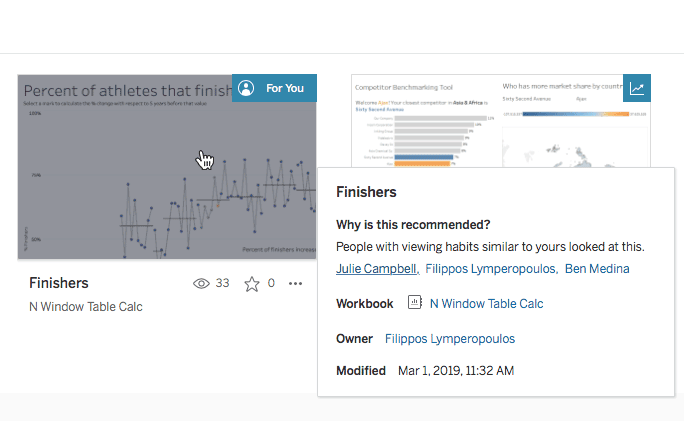
Find new insights with View Recommendations
View Recommendations can help you discover new answers in your data, even before you think of the question! And just by looking at views that you find relevant, you will influence how the model interprets your tastes—leading to better suggestions in the future. We can’t wait to hear about what new solutions or inspiration you find thanks to View Recommendations!
Learn more about all of the new features coming in Tableau 2019.4!









