Tableau Conference FAQ
This year, Tableau Conference will be virtual and 100% free – so absolutely everyone can attend, from all over the world. It’ll be the most inclusive and accessible Tableau Conference ever, jam-packed with cool opportunities to learn, connect and celebrate.
Everyone who believes in the value and power of data, the ability to use it to solve problems and inspire creativity. This free, virtual event is open to anyone looking to connect with other data people for sharing best practices, making contacts that will be valuable resources long after the event, and providing support as everyone navigates a rapidly evolving business landscape and world. Build your professional network, discover opportunities to make the most of your data and ramp up your analytical skills. Together we will learn, connect and celebrate the power of data.
Americas: 6-8 October (starts at 9am PDT)
Asia Pacific: 7-9 October (starts at 9am SGT)
Europe: 7-9 October (starts at 9am BST)
No, there is no cost. Tableau Conference 2020 is free and fully accessible to everyone.
Yes! You’ll be able to select from live broadcast content plus a library of on-demand video content. During the event, you’ll be able to access all of the broadcast episodes live. Episodes will be played live in the Americas and replayed in European and Asia Pacific timezones. Some channels (such as Tableau Partners) will have new live content played in various regions. Please reference the episode guide (launching in late September) for full content details. You’ll also be able to access on-demand video content 24 hours a day – so you can watch an episode in between broadcasts or whenever you have time.
Yes! Your registration includes access to on-demand content from Tableau Conference after the event. When the conference is over, you will receive an email with instructions for accessing the recordings.
Prior to the event, you will receive an email with information about how to access and navigate our virtual event platform, view content details, create Braindates and schedule Tableau Doctor appointments. You will use your Tableau ID to log in to the virtual event (the same Tableau ID you used to register).
Absolutely. We understand how busy life can get. So we’ve developed content that will allow you to hop in and out of the event easily (most episodes are no more than 30 minutes long). If you miss an episode, you can watch a recording of it later. After the event, you will receive an email with instructions for accessing recordings that you can watch at any time.
- Braindates: Have a hobby, passion or idea you’d like to discuss? Create or join a virtual Braindate to expand your network and connect with other like-minded data enthusiasts. Braindates are organised by topic and discussion types: one-to-one for 30 minutes or groups of up to 5 people for 45 minutes. Please note that Braindates are meant to be conversational, thus there are no screen-share capabilities.
- Tableau Community: Visit the Tableau Community resource section for fun networking opportunities to stay connected year-round.
- On social: Join the conversation and share on social using #data20.
- Tableau Doctor: Get one-to-one time with Tableau experts in our virtual clinic who can help you solve technical challenges, answer burning questions, break down advanced analytics techniques, help you get the most out of your deployment and more. Browse through a catalogue of topics and schedule an appointment time that’s convenient for you.
- Resource centre: Explore additional opportunities for learning and find powerful solutions for your organisation.
- Tableau Public viz gallery: Explore our virtual Tableau Public viz gallery, which features vizzes from the community. Get inspired, learn something new or simply enjoy this fan-favourite collection that explores the most important data stories of our time.
- Have fun: We’ll have non-stop fun and surprises woven into the entire event experience including games, a virtual photo booth and Tableau Store.
- Virtual concert: Kick back or rock out with us during our big finale to this three-day, global celebration of data and data people.
For the first time, Tableau Conference is all virtual and fully accessible for everyone to attend! Space is not limited, but we recommend registering as soon as possible to make sure you are the first to know about all event opportunities, such as booking Tableau Doctor appointments, and creating or joining Braindates.
Attendees have the opportunity to schedule either a 20-minute or a 45-minute one-to-one appointment with a Tableau expert to solve technical challenges, review deployments and more. Appointment scheduling opens prior to the event. Look for an email notification directing you to the Tableau Doctor page for more information or to schedule your appointment. Please note: Attendees are limited to three appointments over the duration of the event and will have the possibility to reserve appointments in English and/or other languages. All Tableau Doctor appointments are available on a first-come, first-served basis until all time slots have been taken.
As the event draws near, we will send you emails with helpful information about what to do during the event, how to navigate the event platform and how to start planning your event schedule, including content, Braindates and Tableau Doctor appointments.
In order to get the most out of the event, we’ve found it’s helpful to block time on your calendar now, and give team members a heads up that you will be attending Tableau Conference virtually. And of course, you can invite them to join!
Please contact events@tableau.com with any additional questions.
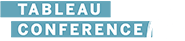
Don’t miss the data event of the year.
Register nowGet in touch.
events@tableau.comFollow event details.