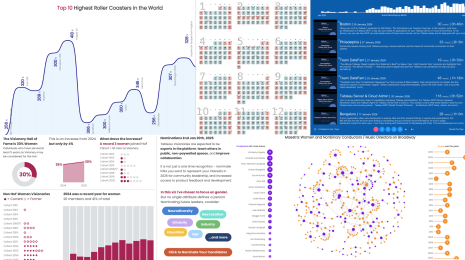Dynamic parameters: The results are in
It’s been just over a month and it’s time to close the dynamic parameters survey. Not surprisingly, we got a ton of responses and want to thank you for all your feedback! It was extremely valuable and was an insightful experience. Check out some of the results below:
I talked with one of the Program Managers for this feature area, Amy Forstrom, about this exercise and I was pleased to hear that she felt the same way I do about this project.
“It was a great experience. We got a lot of very detailed scenarios that we can use to evaluate the options we are looking at. I had a lot of in-depth conversations with customers. Some point-blank asked us, why don’t you just do it in this particular way? Or have you thought about this? Others had very detailed cases that showed just why a parameter wasn’t or shouldn’t be the solution. Overall, it [the survey] provided the team with some hard data to work with and supported some of the internal debates/struggles that we’ve had over the epic dynamic parameters idea.”
After mining through all the results of the survey and feedback from the many phone calls and email conversations the Tableau Development Team had with several of you, they were able to pull out some key scenarios that seemed to be the drivers for the Dynamic Parameters idea. Here’s what we heard:
- Cross data-source filtering: I want to use one filter to filter different data sources. The data sources may have different connections (for example, one might be SQL Server and the other may be Excel), OR they might point to the same underlying connection (for example, one to a fact table and the other to a summary table in the same database with a common dimension). I can’t use the data blend option because of performance issues or because of the necessary level of detail.
- Highlighting and comparison: I want to highlight a subset of my data in the context of all of my data. I can’t use the color shelf because there is already a field on the color shelf, or I don’t want to use the color legend to highlight because there are too many values. Regardless, I don’t want to have to filter out all the other marks in the viz.
Parameters are useful for scenarios where comparison calculations are involved. For example, I may want to compare the selected state’s sales values with the value of another selected state’s value. I may also have a set of calculations that are dependent on a date value that has been selected. Using a filter prevents me from getting the value of the date selected and removes data from the view that needs to be included in the calculation.
- Default values for filters and parameters: I want to be able to set the default date for a filter or parameter based on the most recent date in my data or set a custom range of dates (for example, 6 months).
- Using parameter values in more places: One of the requests that bubbled up as part of this exercise is the need for parameter values to be usable in more places. Places like setting the boundaries for stepped color ranges, in axis titles, and for determining minimum and maximum values on an axis.
- Cascading parameters: Limiting the range of values in one parameter based on the selected state of another parameter.
Though there were a couple of other scenarios, these are the ones that were most pronounced, and have given our developers a lot to think about. And we have definitely noted that these scenarios are not necessarily mutually exclusive. A case in point is where people want date filters to update based on the latest value in the data, and they may be using that date value to filter across multiple data sources.
Is there a one stop shop (or feature) for Dynamic Parameters? No, probably not, though there did seem to be a recurring theme centered on filtering, highlighting and comparison needs.
But, the big question you’re all probably wondering is — when will a solution be implemented? Well, we don't have an answer on that one yet.
What we can tell you is that the Tableau Development Team is actively taking steps to build solutions for these use cases in a future release. Given the wide range of customer needs described, it is likely that the scenarios will be addressed over multiple releases.
It is also likely that as we start implementing different features to meet these needs, new use cases will be uncovered by customers who take advantage of the new functionality. This is why we want to keep this as an ongoing conversation with all of you. The Ideas section of the Community is critical to us for that reason.
So what now?
The Dynamic Parameters idea will be set to an “In Review” status and will point to ideas that detail the different scenarios so they can still be voted on.
In addition, the conversation with Amy and other developers will continue in the Community. Amy has posted a thread here.
Finally, as Amy noted, the Tableau Development team will continue to work hard to deliver a Tableau product that you all will love.