How to Enable Self-Service Analytics in Your Application with Embedded Web Authoring
Today, organizations are providing data and insights within their applications to impact business outcomes and make their apps smarter and more powerful.
Since releasing the Embedding API v3 in 2021.4, Tableau has been working on improving our Embedded Analytics capabilities to better enable you to quickly integrate rich analytics into your products.
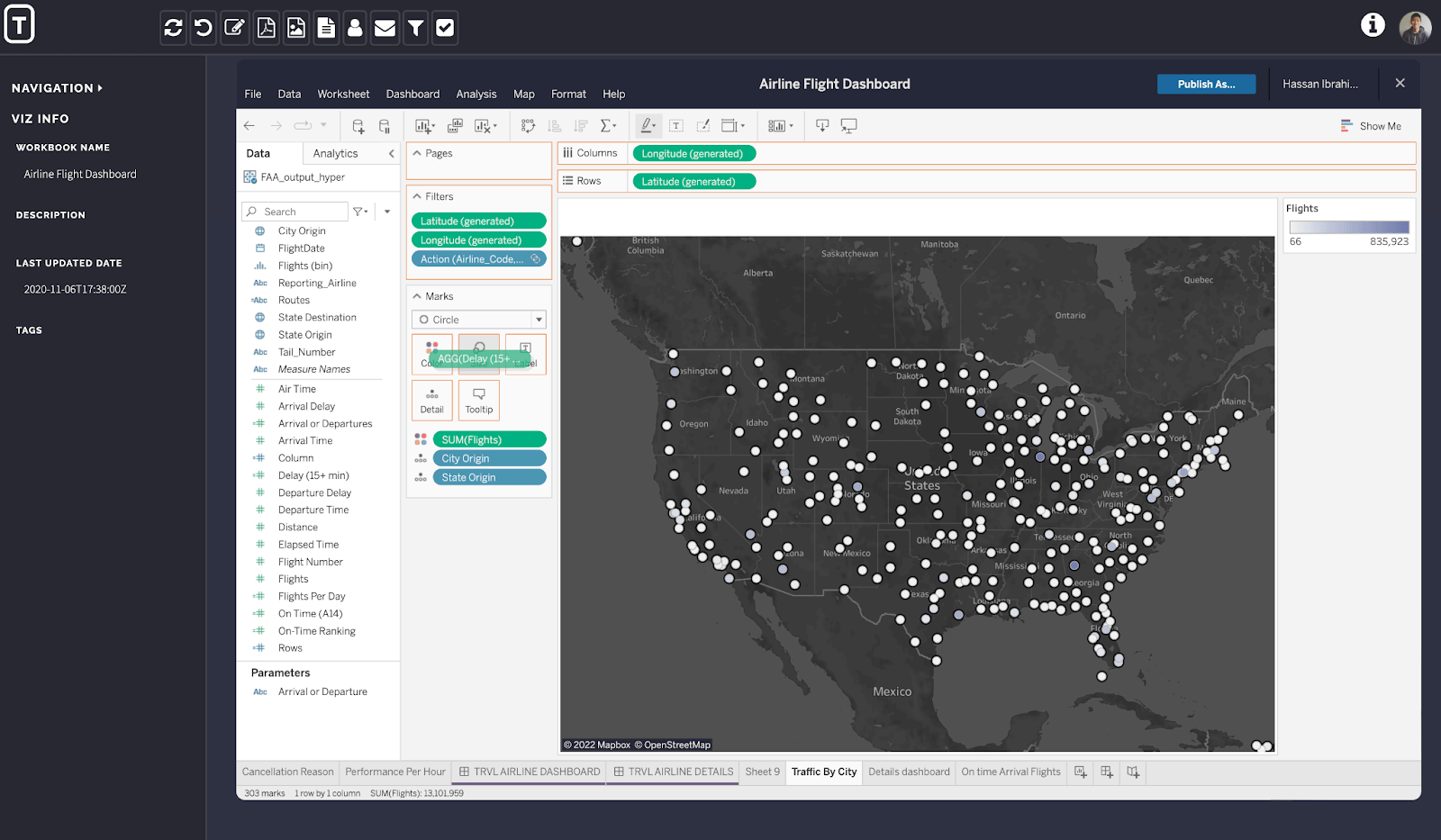
As developers, you are responsible for implementing new features that make your products and applications smarter and more capable. Tableau Embedded Analytics gives you the components you need to build analytical apps that offer self-service analytics and exploration to your end users. Across several releases, we have introduced enhancements divided into building blocks that you can assemble and integrate. Tableau Embedded Analytics is about more than just dashboards—it helps you deliver the full power of Tableau’s visual analytics and data exploration to your users.
Introducing Embedded Web Authoring
Now, Embedded Web Authoring allows you to embed the Tableau authoring experience and customize your users’ workflows to fit their needs. A new web component makes it easier for developers to deliver analytical capabilities.
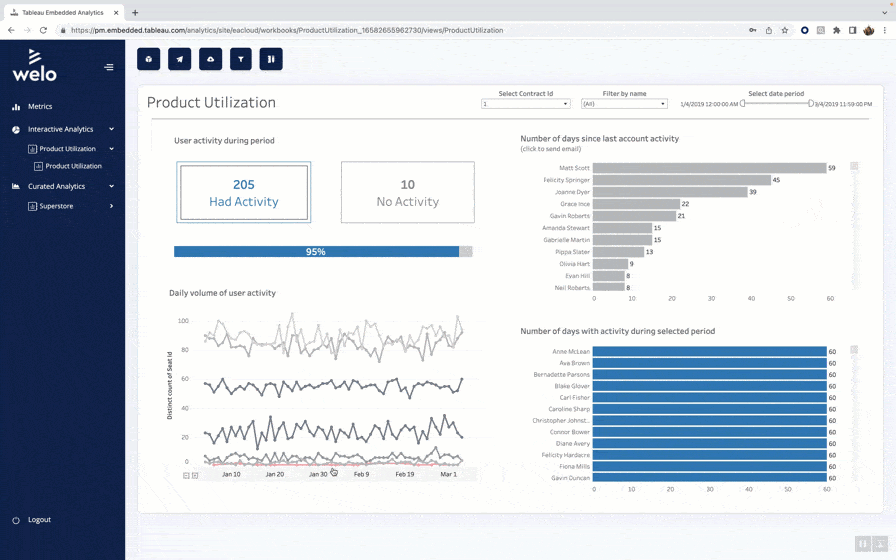
How does Embedded Web Authoring help end users?
With Embedded Web Authoring, you can give your users the ability to edit a visualization, add a new data source, or drag and drop new data fields—all of which can help them answer new questions. This means your users no longer need to leave their workflow to explore their data more deeply, saving them from context switching and keeping them in the flow of their work.
How does Embedded Web Authoring help development teams?
Embedded Web Authoring adds new capabilities to your application—and quickly. Your scrum teams do not need to spend multiple sprints developing and integrating these features. You’ll also save time because end users have a lot more freedom to explore the data and modify visualizations without needing additional help. This means you and your team can reduce or eliminate ad-hoc demands to create new reports and dashboards and focus on other meaningful work.
How does Embedded Web Authoring help product teams?
Implementing the Tableau Authoring Experience also opens up new opportunities to continue growing your business and engaging your users. With these capabilities, it’s the perfect time to consider how you position your product for new and existing users; you may want to revamp your data monetization approach or enhance your overall business model.
Get started with Embedded Web Authoring
Getting started is easy! Tableau Embedding API v3.2 offers a new web component: tableau-authoring-viz. With just a few lines of code, you’re able to bring the full power of the Tableau Authoring experience into your application for your users:
<tableau-authoring-viz id="tableauViz" src='http://my-server/views/my-workbook/my-view'> </tableau-authoring-viz>
The Embedding API v3 also ships with a rich and powerful set of JavaScript methods. This provides additional flexibility and control to configure and customize your embedded authoring experience to fit your organization's needs.
Configuring lifecycle events such as edit, publish, publish as, or close is simple. For example, you can easily hide the toolbar or “Close” button, or create your own "Edit" button in your application that initiates the authoring experience. You can even define behavior so that when an end user publishes a new visualization, the initial embedded viz is automatically updated to the new, published viz.
Do you want to learn how you can embed the Tableau authoring experience? Follow the steps in our tutorial.
Learn more about Tableau Embedded Analytics with these additional resources:
- Embed Tableau into your apps with the Tableau Embedded Analytics Playbook on GitHub
- Learn more about the Embedding API v3 in Tableau Help
- Join the Tableau Developer Program to get access to a community of developers using Tableau APIs.









