What's New? Pretty Much Everything.
We are not kidding. We are however, smiling. On behalf of the Public Product Team, let me be the first to welcome you to the new Tableau Public. Let’s hit the high notes so you can get right to work kicking the tires.
The Site
Code - We started from scratch. All the code is new. So new it actually has that new car smell, which is kind of weird. It looks great on phones, tablets, even old fashioned laptops and desktops. The kids these days attribute that to something called “responsive design.” And yes, we’re working on making the vizzes themselves look better, too.
Content - It's easier to find and better looking when you find it. The gallery has been updated and expanded. There are a ton of new sample data sets, with more on the way. Our crack team of Public data analysts still pump out blog posts regularly, but now they (the posts) are much easier on the eyes. Did you know we have how-to videos, or that we offer live training? You won’t need me to tell you again because I just hot-linked them. Keep an eye on the Authors section, too. Right now it’s featuring some of most popular authors, but pretty soon we’ll be expanding it to include everybody. If you’re looking for a particular author, you can find them via search. Speaking of which...
Search - It’s waaaaaaaaaaay better. It’s also always in the top right corner of your screen. You can’t miss it. If the results page experience strikes you as similar to Google’s, that’s fine by us, and intentional. It’s powered by Google, whose track record in the search industry is pretty good. Also, they let us pay them in baked goods.
Preview on the Web - Gone is the app's oft too tiny viz preview window. Now your viz opens right up in your profile upon saving, so you can see it just as everyone else will: in a browser. From there you can edit the viz details and share it as you see fit. NOTE: We've turned off the embed code feature on the beta site for the moment. It'll be back on shortly.
Your Profile
No more jumping between pages to manage your stuff. We’ve combined the old My Profile and My Workbooks sections. Your info is much easier to personalize. Just tap on what you want to change, or tap edit. Now you can upload, then resize and crop your profile photo as you see fit. You can get to everything related to you via the handy dropdown we’ve snuggled up next to Search.
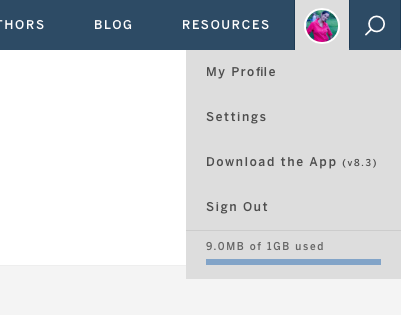
Your profile, settings, and the latest version of the app are always close at hand.
The Viz Toolbar
You put a lot of care into your vizzes. We’ve put a lot of care into a new viz toolbar. It works better. It looks better. And it promises never to fight with the viz for your attention. We’ve added just a touch of transparency to it, so it’ll pull the background of page through just a tad when you embed. It’s a nice touch. Now if you’re thinking to yourself, “Great. Now I’ve got to go re-save every viz I’ve ever made and/or embedded,” relax. All vizzes everywhere get the new toolbar. You don’t have to do anything.
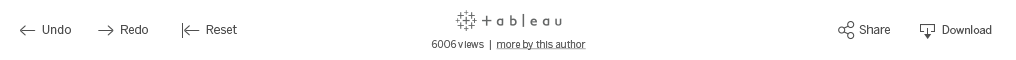
Classier looking. Expanded view controls.
Searchable Maps
Do we need to tell you how useful this is? I didn't think so. Finding things on a map can be harder than finding a needle in a haystack, mostly because the Earth is much larger than a haystack. It also contains all the haystacks. Ever. With searchable maps, people will be able to explore faster and deeper. Insights will abound.
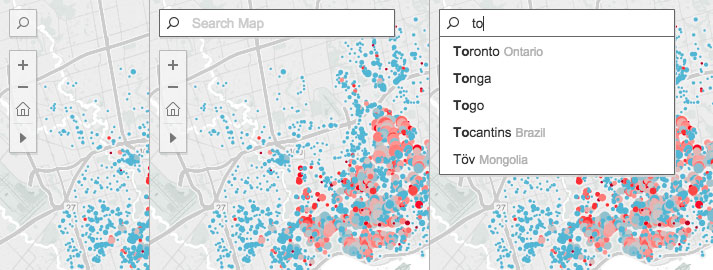
Search the map! Find the things!
Now Go Play
But keep us in the loop. In fact, while you're out and about, please do let us know what you think. And absolutely do tell us if something seems to be...not working. You'll find a tab at the bottom right of every page. It looks like this:
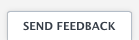
Here's how you participate.
We'll dive into more detail soon. Until then, have fun.







