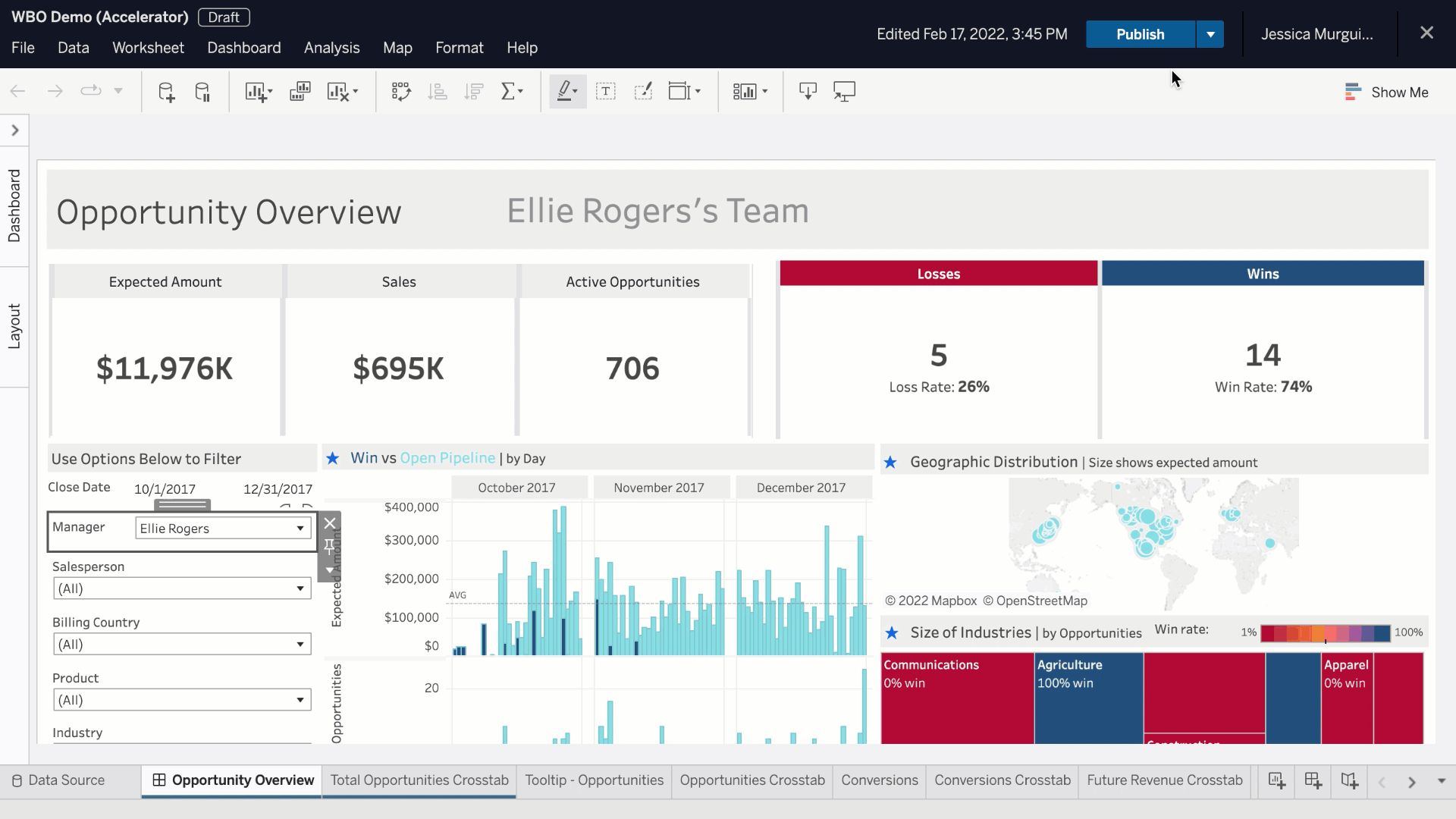How to design more efficient workbooks on Tableau Public!
At Tableau, we are on a mission to provide a visual analytics experience that is fast, easy, and beautiful for users at any level of experience. Data analytics and storytelling is at its best when part of an iterative cycle of exploration and discovery. Our users continuously uncover new insights and come up with deeper questions about their data. This provides an incredibly powerful and flexible experience, but can also result in workbooks that perform poorly when they are shared with a broad audience.
With that in mind, we’ve just launched a brand new feature in the latest release of Tableau Public, 2022.1.
Introducing Workbook Optimizer on Tableau Public
Workbook Optimizer identifies key design characteristics and evaluates them against best practices from the Designing Efficient Workbooks whitepaper. The results page displays a prioritized list of concrete guidance, educating you (as a Tableau Public author) on how your workbook design impacts performance and providing access to the combined wisdom of Tableau’s robust community without ever having to leave the platform.
Optimize your workbook’s performance and understand what tradeoffs you are making without compromising your powerful insights. Workbook Optimizer emphasizes quick actions you can take without making functional changes, the actions that will require trading off functionality for performance, and the best practices you have implemented correctly in your workbook. With concrete guidance on implementing best practices, you can optimize the consumption experience and create dashboards that run smoothly on Tableau Public in just a few clicks. Give it a try.