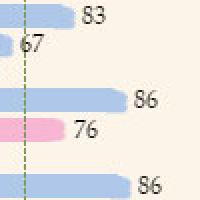Tableau 4.0 Now Available - Mapping & Embedding Just 2 of the Major New Features
Personally, my favorite new feature is the integrated mapping. I'm a long-time business analyst and I've used map creation and GIS products from MapInfo, ESRI and others. Tableau now creates maps without having to know much about map data or the science of mapping. But the cool thing is that all my analytics are in one application - a map is just another way of seeing and analyzing your data as is a bar chart, line graph, etc. So getting a new view on my data doesn't mean I have to go to another application - I just click a few times and my data goes from bar chart to map to table and so on. For example, below is a map I did in just a few minutes with some data from the Census.

As someone who needs to keep a whole slew of people informed as to the performance of our marketing programs, I also am digging the ability to embed visualizations and dashboards into other web applications. We're a Sharepoint house and most of the company is in-and-out of Sharepoint all day. So I now have my live marketing dashboards embedded inside of Sharepoint where I know my colleagues can easily find them and be 100% current.
And I have to say that another favorite for me is the new and very visual start page. Since I usually have very descriptive (long) file names, hunting through a text-based list of most recently used documents is tedious. But now, when Tableau opens up, I actually see thumbnails of my most recently used documents. So I can literally see the one I’m looking for in an instant and I’m off-and-running.
With nearly 60 new features in Tableau 4.0, I’m sure you’ll have your own favorites. So let us know what’s rocking your world and even what’s not. And, of course, we welcome your ideas and suggestions for what we should do next in Tableau 5.0.