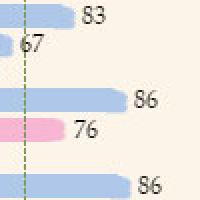Developers on Stage!
What a great way to beat the after-lunch slump. Dr. Chris Stolte, VP of Engineering, had five of his developers come up and present cool ways to use Tableau. They didn't disappoint - but what we didn’t see coming was the quantity of bad puns we were about to experience.
First up was Max Berman who showed us how to incorporate custom images and shapes. He was able to take a diagram of teeth layout, “extract” each tooth as a custom shape and use it to represent tooth decay. So, instead of overlaying typical colored circle shapes over the teeth diagram, he over-layed each tooth filled with the representative decay color. There were many bad references to CEO, Christian Chabot’s teeth along the way.
What a great way to beat the after-lunch slump. Dr. Chris Stolte, VP of Engineering, had five of his developers come up and present cool ways to use Tableau. They didn't disappoint - but what we didn’t see coming was the quantity of bad puns we were about to experience.
First up was Max Berman who showed us how to incorporate custom images and shapes. He was able to take a diagram of teeth layout, “extract” each tooth as a custom shape and use it to represent tooth decay. So, instead of overlaying typical colored circle shapes over the teeth diagram, he over-layed each tooth filled with the representative decay color. There were many bad references to CEO, Christian Chabot’s teeth along the way.
Next was Raif Majeed from the testing team. Raif likes to pretend he’s a customer and push the limits of Tableau. He showed us the amazing trick of sorting a dimension within a dimension and told us you can even sort a dimension within a dimension within a dimension!
After that, Dav Lion from the server team talked about bringing Tableau’s data visualizations into PowerPoint. His examples used data from Y2K UFO sightings plotted across the U.S. It was pretty funny to see, especially when he added the time-lapse to it. The true "wow" moment came when he used a LiveWeb add-in to embed a live, interactive Tableau Server view into a PowerPoint presentation. The whole audience reached for their pens to take notes on that one.
Robert Morton then got up and demonstrated how you can link several visualizations together. He had grabbed several years’ worth of earthquake data and then told us, “If anything goes wrong, it’s not my FAULT.” Using what he calls “cascading actions” any changes in one graph then change all the other graphs. But he wasn’t done yet. Using triggers, you can have notifications or reports sent to you upon certain conditions.
Lastly, Iain Heath got up and said, “Unlike the others, I’m going to tell you what you can’t do in Tableau today.” What he meant was he was about to give a preview on one of the upcoming features in the next version of Tableau. He had plotted (or splotted as he says) bird strike data. Of course he used red “splots” that changed size based on the quantity of strikes. What was new was that you will be able to do selective labeling. Instead of labels on every data point, you can select a subset with your mouse, or choose from min/max and other options.
As the giggles and groans finally settled, Dr. Stolte got up and spoke again about the roadmap for Tableau. He breaks it into three main areas: answer more questions, provide better workflow, and help tell stories with the data.
We always knew our development team was hilarious, but it's great to see our customers getting to experience it for themselves!