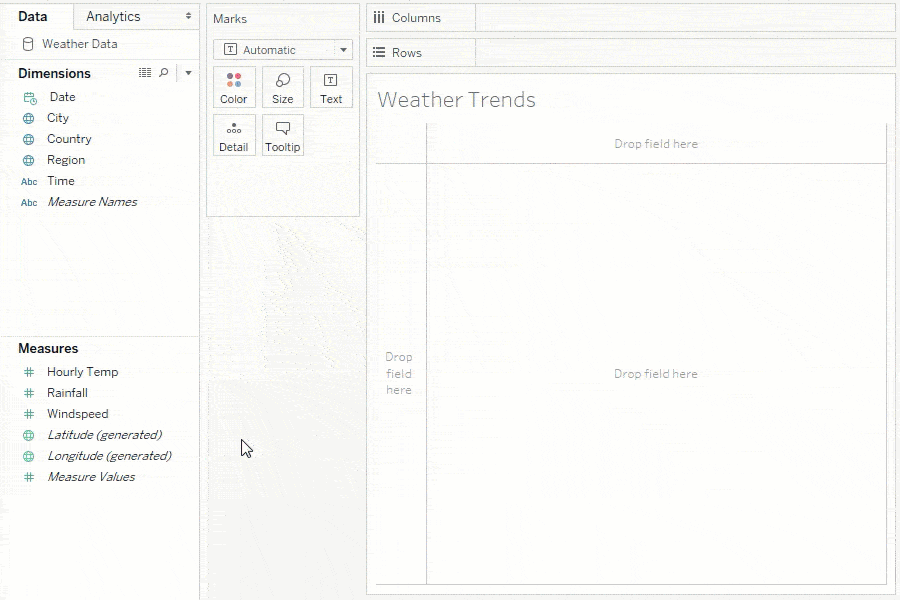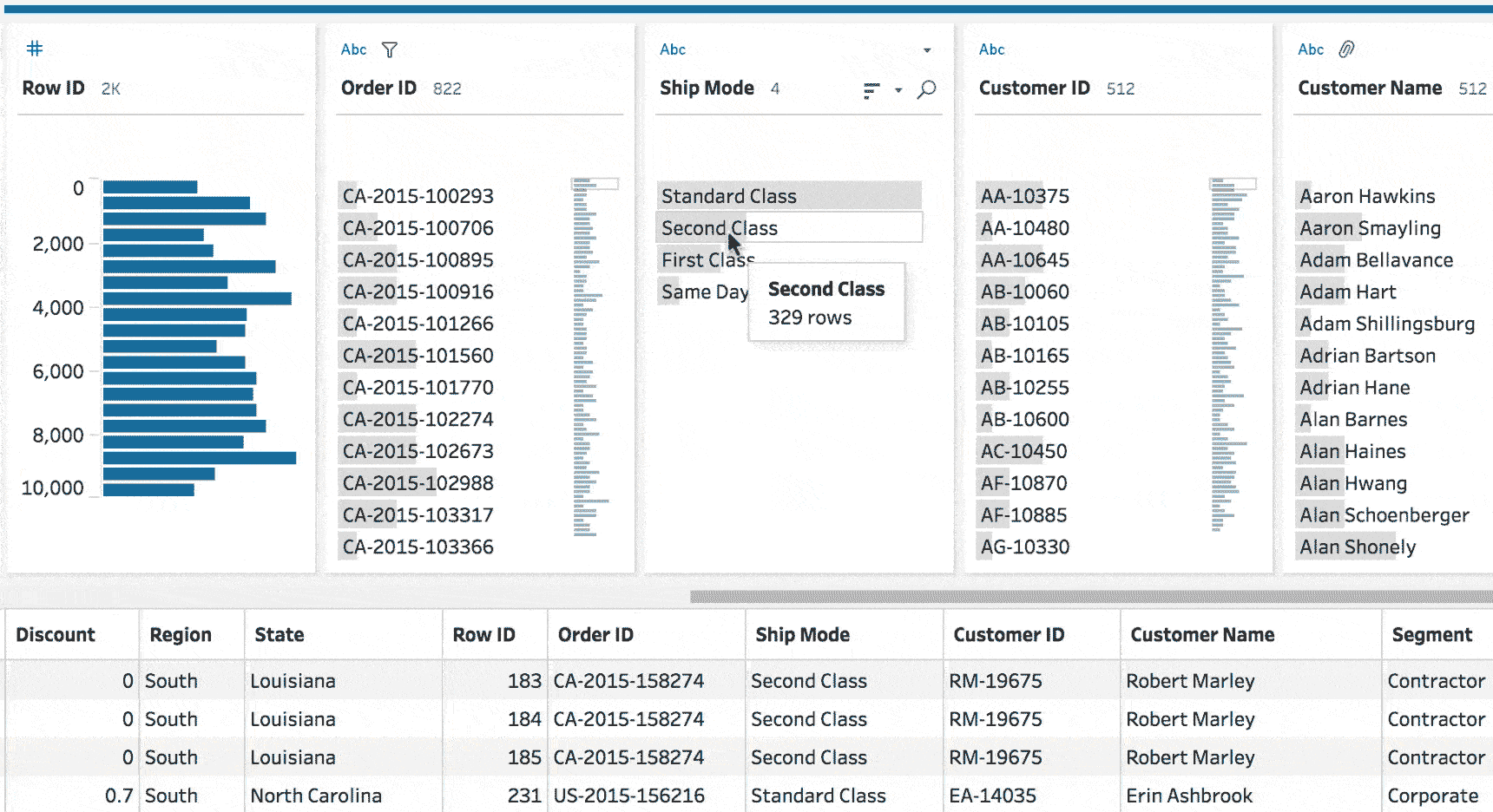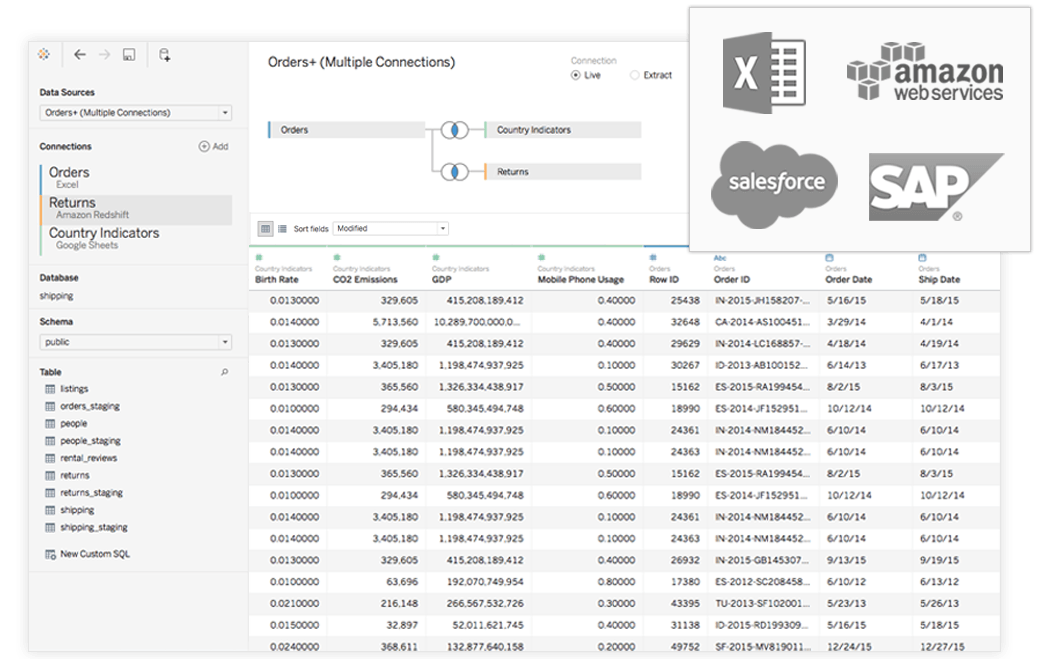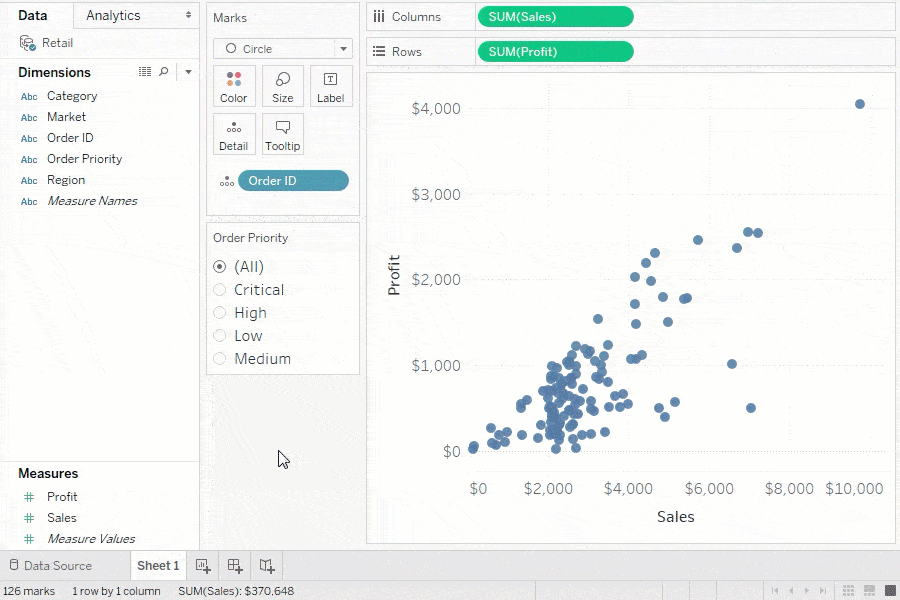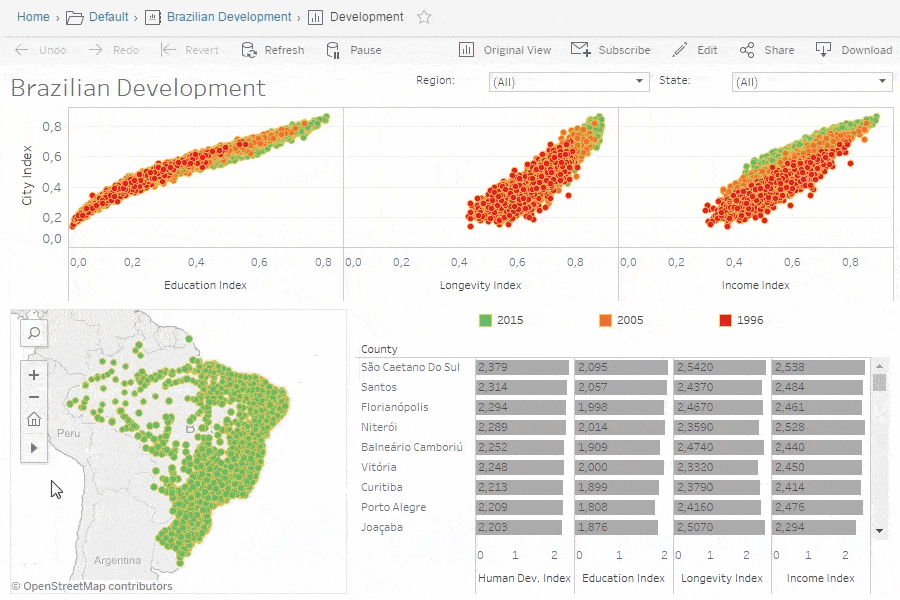Excel + Tableau | Free Trial Starter Kit
Transform your Excel data in five steps
Follow these five simple steps to transform your Excel data into new insights in minutes with Tableau Desktop—it's that easy!
1. Try Tableau for Free
Your first step is to download your free 14-day trial of Tableau Desktop (full version) which will install in just a few minutes.
Try Tableau for Free2. Excel Data
If you want clean Excel data that's ready to analyse, you can download the public data sets. But we recommend using your own spreadsheets.
Download public data sets3. Connect Your Excel Data to Tableau
It's now time to connect your Excel data to Tableau. Watch this short video to learn how you can connect in just a few minutes.
Learn how to connect your Excel data4. Get Started with Visual Analytics
You're now ready to visually analyse your data to unlock new insights. Watch these short videos to begin your analysis—Getting Started with Visual Analytics, Drill Downs and Hierarchies, Sorting, Grouping, Ways to Filter, Parameters, Formatting.
Learn how to get started with visual analytics5. Build a Dashboard
Once you've found the insights you need, it's time to build a dashboard. Watch this short video to learn how to build a dashboard so you can display multiple visualisations that interact together.
Learn how to build a dashboard