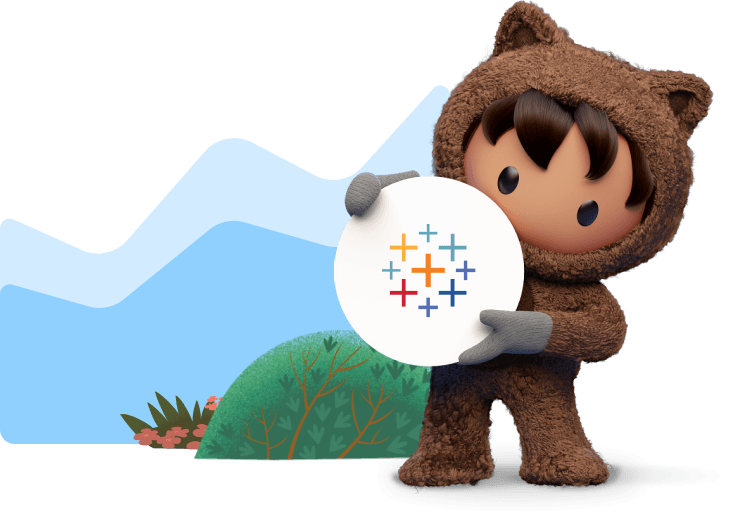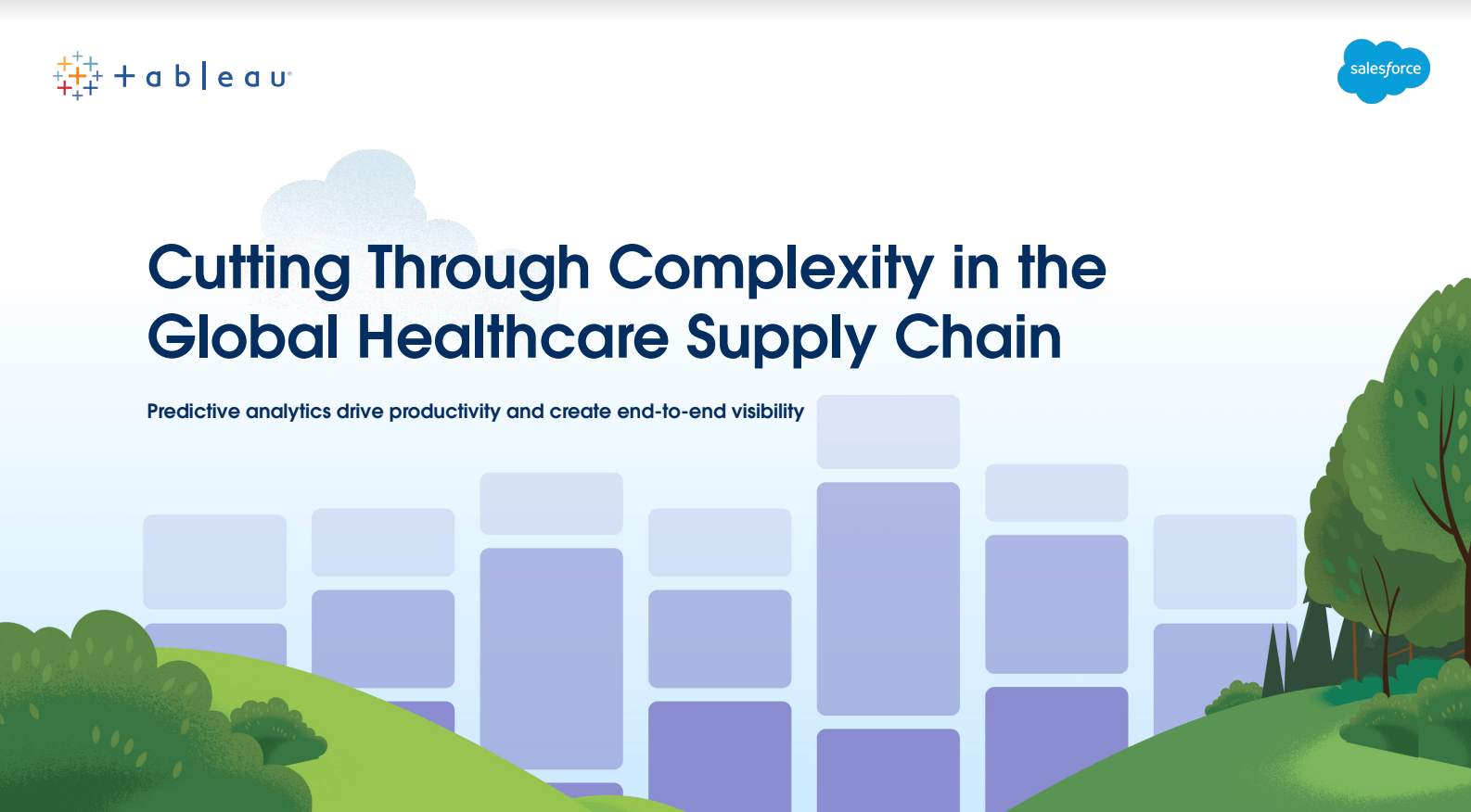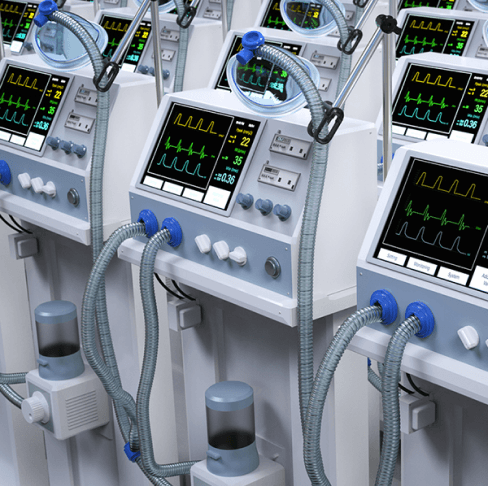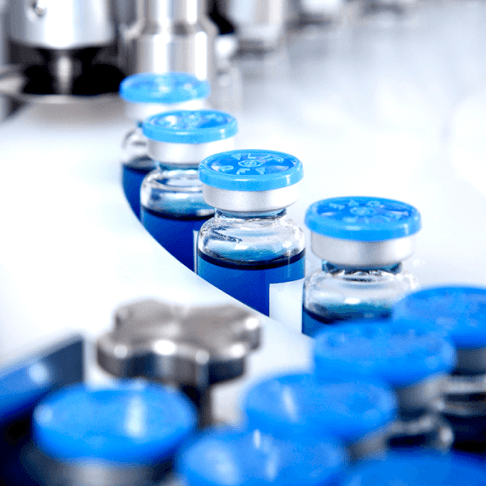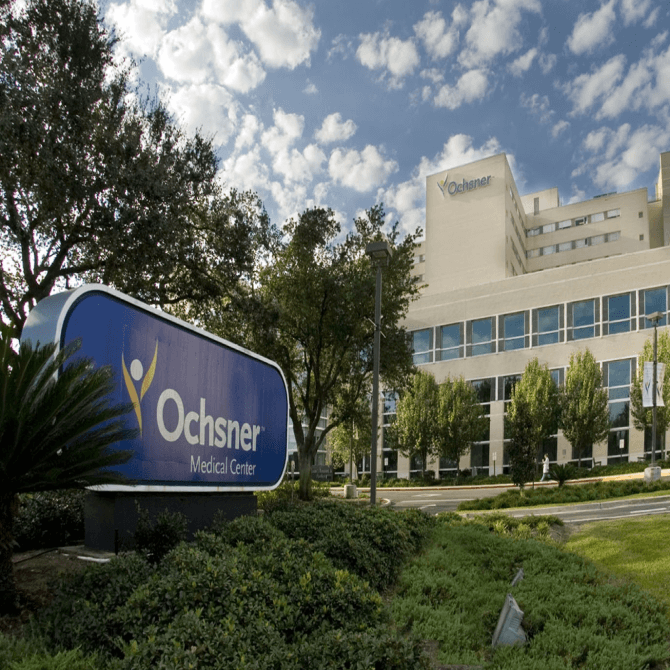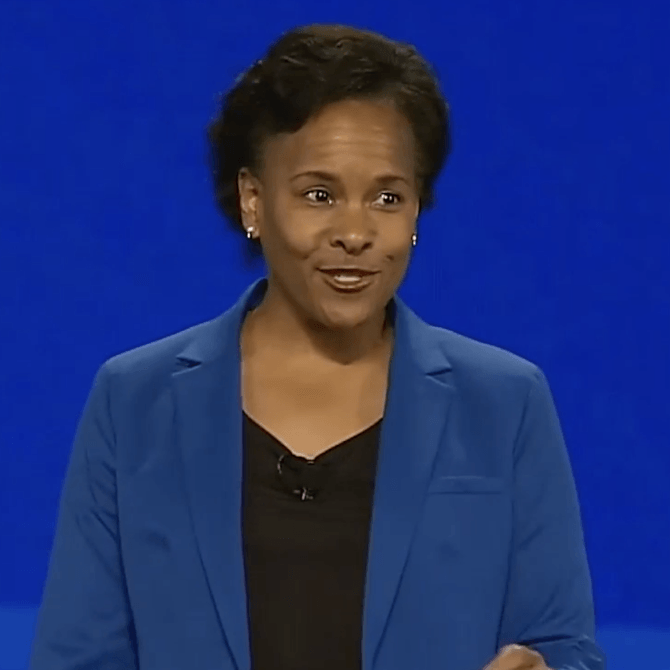Utilisation de Tableau par secteur d'activité
Analyses dans les secteurs de la santé et des sciences de la vie
L'analytique au service des résultats et de l'efficacité.
Une analytique médicale puissante pour surmonter des défis complexes
L'innovation à grande échelle et l'optimisation sont des impératifs essentiels pour le secteur de la santé. CVS Health, à l'avant-garde de cet effort, se sert de l'analytique pour proposer des soins plus adaptés, équitables, abordables et personnalisés.
Regarder la vidéoUne analytique médicale puissante pour surmonter des défis complexes
L'innovation à grande échelle et l'optimisation sont des impératifs essentiels pour le secteur de la santé. CVS Health, à l'avant-garde de cet effort, se sert de l'analytique pour proposer des soins plus adaptés, équitables, abordables et personnalisés.
Regarder la vidéoAnalytique des payeurs
Personnalisez l'expérience des adhérents, améliorez l'efficacité opérationnelle et créez une visibilité de bout en bout.
En savoir plusAnalytique des prestataires
De la direction à la salle d'hôpital, concentrez-vous sur le patient, améliorez l'efficacité des soins et boostez la rentabilité.
En savoir plusAnalyses pour les appareils médicaux
Optimisez les ventes virtuelles, améliorez la gestion de la chaîne logistique et transformez intégralement vos opérations.
En savoir plusAnalyses dans le secteur pharmaceutique
Accélérez votre retour sur investissement grâce à une analytique qui favorise la transparence, l'agilité et l'innovation sur l'ensemble de la chaîne de valeur.
En savoir plus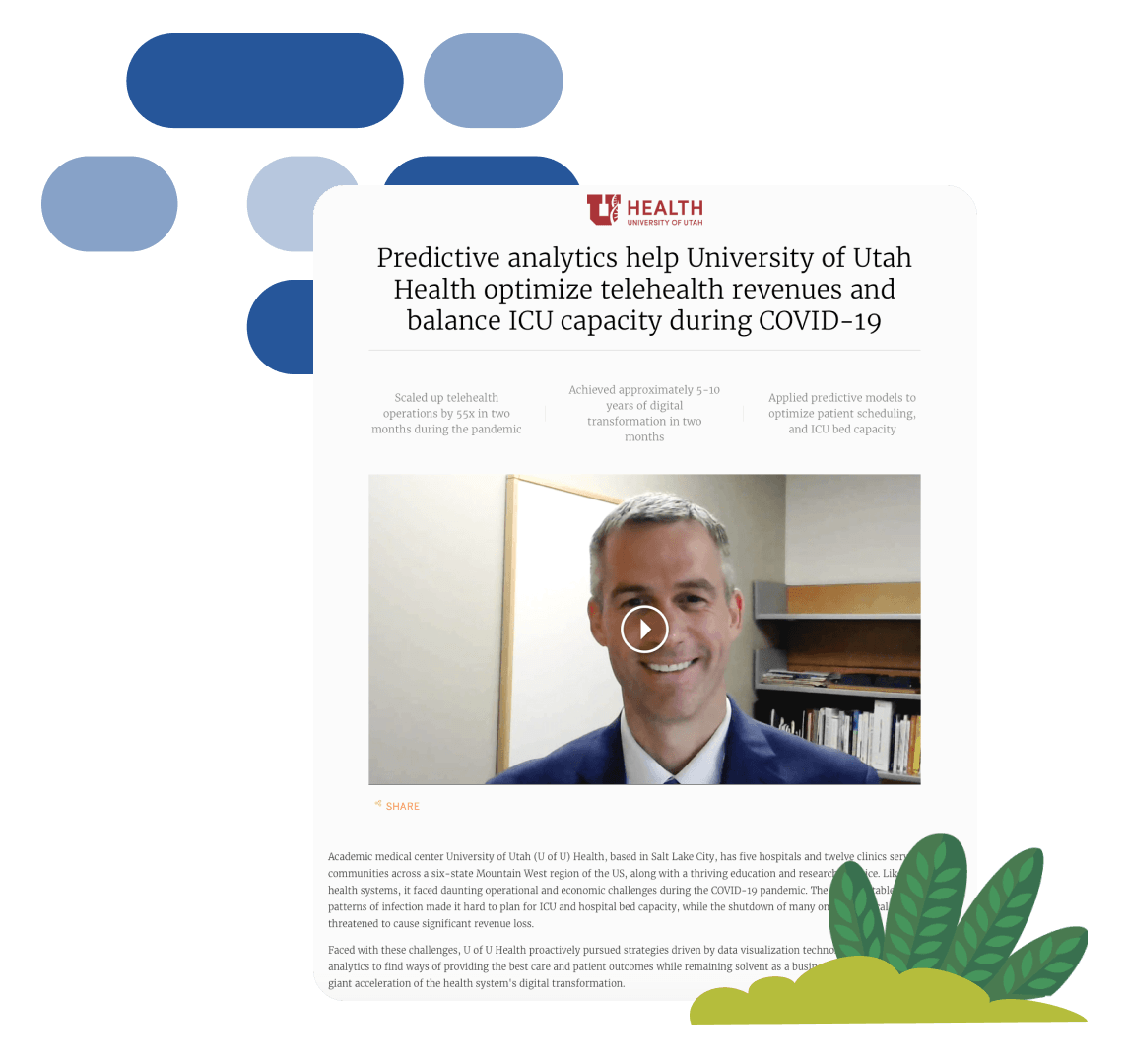
Témoignage client
L'analyse prédictive aide l'université de Utah Health à optimiser ses revenus et à équilibrer la capacité du service de soins intensifs
Découvrez comment l'université de Utah Health a appliqué des stratégies de visualisation de données et l'analyse prédictive pour fournir les meilleurs soins et résultats possible aux patients tout en restant rentable.
Lire le témoignageL'expérience des patients et les résultats des soins sont notre priorité n° 1. Tableau nous a aidés à optimiser nos opérations durant la crise du COVID-19 et nous a poussés à mettre en place une utilisation plus prédictive de nos ressources.
Ochsner Health System : Les patients avant tout : visualiser l'expérience de soins
Découvrez comment ce prestataire de santé à but non lucratif utilise Tableau pour prendre des décisions de santé plus avisées et mieux comprendre les besoins des patients.
Regarder la vidéoLehigh Valley Health Network améliorer la santé des patients et réduit le coût des soins
Compte tenu de la complexité de l'environnement actuel des soins de santé, il n'a jamais été aussi important qu'aujourd'hui d'avoir accès en temps réel à des données pour prendre des décisions éclairées. Découvrez comment Lehigh Valley utilise Tableau pour fournir rapidement des analyses claires et concises et ainsi améliorer les soins dispensés.
Regarder la sessionPfizer rapproche décideurs et données pour plus d'impact
Découvrez comment Pfizer se sert de Tableau pour découvrir et partager des enseignements cachés, encourager la collaboration entre ses équipes et améliorer les capacités analytiques internes.
Regarder la sessionCardinal Health : La data literacy est un élément clé de la transformation digitale
Découvrez comment l'analyse de données et les dashboards Tableau permettent aux décideurs de répondre aux nouvelles demandes nées de la pandémie.
Regarder la sessionSalesforce et Tableau
CRM Analytics, plate-forme de veille complète basée sur la meilleure solution CRM au monde, Salesforce, offre aux organisations du secteur de la santé et des sciences de la vie une expérience d'analyse native. Pour booster la productivité, les utilisateurs de Salesforce peuvent révéler des informations exploitables intelligentes directement depuis leur workflow. Découvrez les solutions Salesforce pour le secteur de la santé.