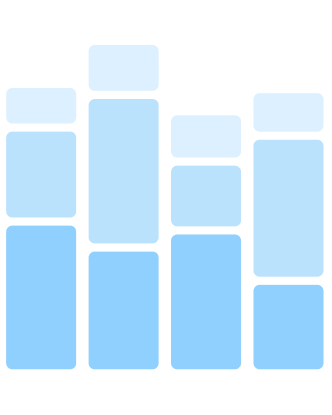How to Localize Content in Tableau
Even in the image-driven world of data visualization, localization plays an important role. Particulars like adjusting date and time formats (1,000 vs 1 000), or choosing language that is terse but not curt, can mean the difference in winning over a foreign prospect.
This paper will teach you how to adjust your data visualizations and dashboards in Tableau to the particular language and the culture of your audience.
We've also pulled out the first several pages of the whitepaper for you to read. Download the PDF on the right to read the rest.
Overview
While the terms “localization” and “internationalization” are fairly recent buzzwords, the notion of adapting the message to the audience is a long-accepted practice. Savvy cross-cultural communicators learn the subtleties of the audience locale to avoid confusion or worse, offense.
Even in the image-driven world of data visualization, localization plays an important role. Communicating in the audience’s preferred language and adjusting formats such as date display or numerical separators (1,000 versus 1 000) can increase viewer comprehension and confidence.
Reports created and displayed in both Tableau Desktop and Tableau Server may be localized in order to support users in different locales. This paper documents the features and behaviors of Tableau’s localization functionality and includes samples of the features at work. Some Tableau features rely on JavaScript and presuppose that the user is viewing the report viewed via the browser and Tableau Server. Unless stated otherwise, examples are based on that scenario.
Localization Basics
Language vs. Locale
The Windows operating system allows users to set both Language and Locale properties on their computers. It is good to know the difference between the two settings:
- Language denotes the specific “code page” used to represent the language. Languages may be location-neutral, such as ‘fr” for French. Languages may also be location-specific, such as “fr-FR” – French as defined in France (as opposed to fr-BE – French in Belgium).
- Locale is a set of language-related user preference information. Locale defines display properties such as:
- Date formatting
- Currency symbols
- Numeric formatting (decimal separators, grouping separators, etc.)
Both Language and Locale can be set in Tableau.
Language support
At the time of writing, Tableau Server and Tableau Desktop have been localized to English, French, German, Brazilian Portuguese, Spanish, Korean, Japanese and simple Chinese. Tableau labels, menus and prompts in both Desktop and Server can be displayed in the languages mentioned above.
It is important to understand that Tableau supports Unicode / double byte character sets. Tableau can therefore display any language, whether or not the language is directly supported in the user interface.
Setting Language and Locale: Desktop
The Language setting within Tableau Desktop is global across the user interface. You will apply Locale on a workbook-by-workbook basis.
To change the Language setting in Tableau Desktop, use the Help menu and select Choose Language. You must restart Tableau after modifying this setting.
To set Locale, click Workbook Locale on the File menu. You must save the workbook to make this change permanent in the workbook.
If Workbook Locale is set to Automatic (User Locale), then the following settings are checked in the order listed to determine locale:
- Windows Operating System (OS) Locale
- Tableau Desktop Language
Example:
- Windows OS Locale: French (France)
- Tableau Desktop Language: English
- Workbook Locale: Automatic (User Locale)
In this example, the workbook will be displayed using French (France) locale settings even though the Tableau user interface is displayed in English. The Windows OS Locale is checked before the Tableau Desktop Language. Please note that for users who have selected a language not supported in Tableau, the application will default to English.
If you choose any value other than Automatic (User Locale) for your Workbook Locale, then your selection will drive all localization behavior for the workbook.
Example:
- Windows Operating System Locale: French (France)
- Tableau Desktop Language: German
- Workbook Locale: English (United States)
The workbook will be displayed using an English (United States) locale even though the Tableau user interface is displayed in German and the Windows OS locale is set to French (France). Workbook Locale takes precedence over all other settings.
Effects of Language/ Locale on Desktop
When changing locale settings, you can expect the following changes:
- Numeric formatting – decimal and group separators
- Map labels
- Date formatting / translation
- Filter, Quick Filter & page shelf data entry and display
Some other important features are based on the Tableau Desktop Language. This can be changed by going to Help and choosing Select Language. Your language choice within Tableau Desktop will govern:
- Sheet naming
- Trend line descriptions
- Date part translations
Currency labels ($, €, £, ¥) are never automatically substituted when locale is changed. This is by design.
When you choose to format a number as currency, the current locale value is leveraged to suggest an appropriate currency symbol – such as a $ for the United States. After the format mask is applied, currency symbols will not automatically change as the locale is modified.