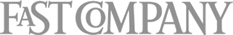Google BigQuery & Tableau: Best Practices
Download this free whitepaper
Tableau and Google BigQuery allows people to analyze massive amounts of data and get answers fast using an easy-to-use, visual interface. Using the tools together, you can:
- Put the power of Google BigQuery into the hands of everyday users for fast, interactive analysis.
- Analyze billions of rows in seconds using visual analysis tools without writing a single line of code and with zero server-side management.
- Create stunning dashboards in minutes that connect to your Google BigQuery data and keep your organization up to speed.
- Share reports and insights on the web using Tableau Server and Tableau Cloud to allow anyone to connect from any device.
- Combine the cloud agility of Google BigQuery with the blazing speed of Tableau to recognize project value faster.
Optimizing the two technologies together will yield significant performance gains, shorten design cycles, and help users and organizations become more successful. In this paper, we will discuss techniques to optimize data modeling and query formation to maximize the responsiveness of visualizations. We will also discuss techniques to get the best cost efficiency when using Tableau and BigQuery together.
Download the Whitepaper NowIf I were to put this in a nutshell, the right tool sets from Tableau and Google Cloud Platform helped our customers prospect realize value faster out of big data—and actually realize the value.