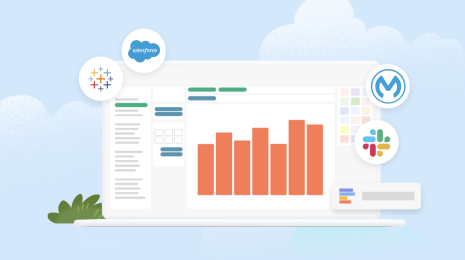The latest Extensions API and connectivity features, plus a sneak peak at TC19
The countdown to Tableau Conference has begun, and the development team has been busy bringing our coolest ideas to life. From hands-on activities to awesome giveaways, we’re planning on delivering a winning hand of unique learning opportunities and good times for our fellow devs. We hope to see many of you in Vegas in just a few weeks!
But first, let’s talk about this month’s Sprint demos.
Extending the Extensions API
We started the October Sprint demos with a new feature for the Extensions API. If you’re familiar with the extension Export All (available on the gallery–developed by Craig Bloodworth), you might also be familiar with the following message in Tableau Desktop:
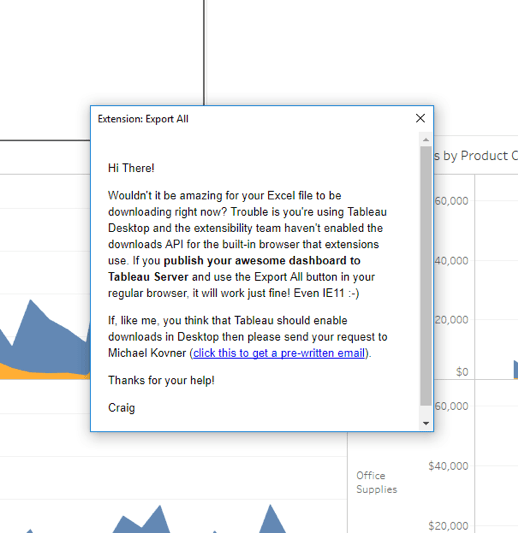
This extension generates a single Excel workbook with the data from multiple Tableau charts. Today, it works only on Tableau Server or Online; you can’t download the Excel workbook from Tableau Desktop.
Michael Kovner, product manager for the Extensions API, received a couple of emails from developers asking for this feature. We heard you. You can now stop emailing about this because this feature is coming! Staff Software Engineer Brett Taylor demoed it during our monthly Sprint demo. In Tableau 2019.4, you can download files using Extensions API from Tableau Desktop.
Our goal is to make you guys happy, so we’re excited to roll this out!
Taco and Connectivity
Now let’s talk connectivity and Taco(s). We know what you’re thinking: what do these two things have in common?
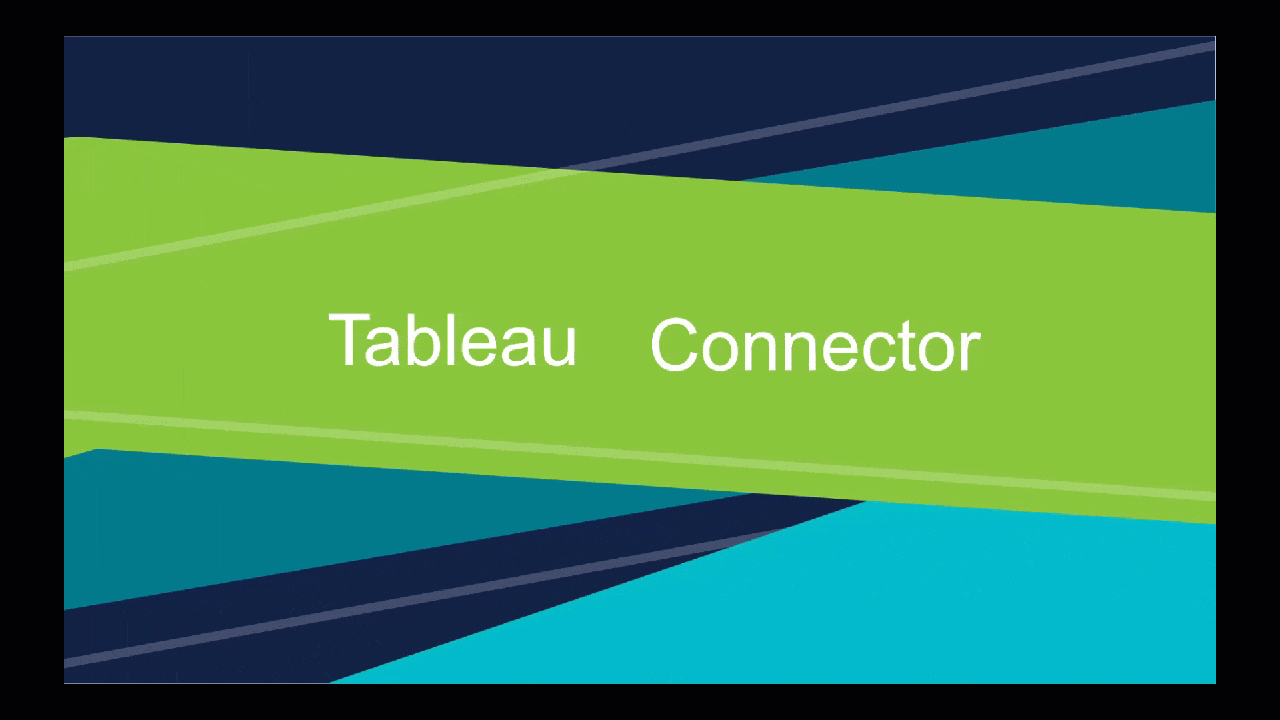
A few months ago, we introduced Tableau Connector SDK. Following the SDK, you can create a custom native-looking feeling connector for any database using an ODBC or JDBC driver.
The connector consists of a few different files:
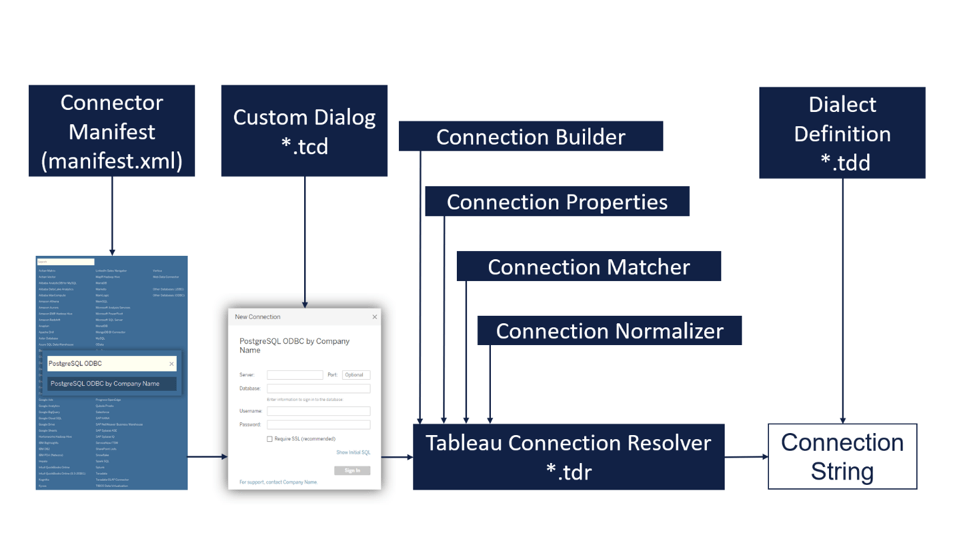
With Tableau 2019.4 beta, you can package all these files in a single file: a .taco file. You can share this file to your customers, or collaborators, so they can connect to their new database.
Patrick VanderKnyff, Software Engineer, demoed how to create a packaged .taco file from your in-development Tableau Connector. A few steps to follow:
- Clone the latest version of the Connector SDK repository
- Install the packager tool
- Package and Sign
- XML is validated when you package
- Connector components packaged in a single .taco file
All the steps and further details are available in our documentation.
Once you have your .taco file, it’s simple to load it in Tableau Desktop. Drop the file into your folder: “My Tableau Repository/Connectors” and Tableau will automatically load the connector. TADA!
For Tableau Server, an additional step is needed to set the path to the connector folder. All the documentation is available on our Github.
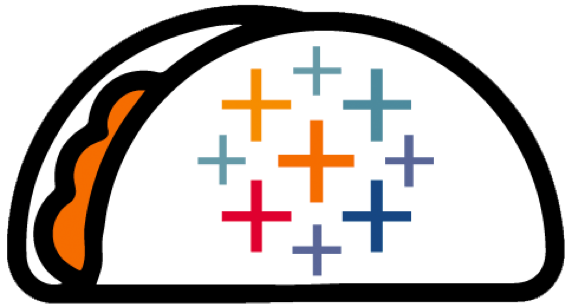
How devs can hit the jackpot at TC19
At this year’s Tableau Conference, we have 26 dynamic sessions in the Developer track: 17 breakouts and 9 hands-on trainings, designed to boost your skills. Attendees can choose from brand new sessions like hands-on training for creating webhooks, in addition to some of the most popular sessions from previous conferences, including You Did WHAT with the Extensions API?
That’s not all! Place your bets on these highlights:
- Hackathon is happening on the first day of TC! Don’t miss your chance to win the title of #DataDev Champion, plus $1000.
- Enter to win our popular T-Rex onesie and other surprises! Come to our “Customize with Tableau’s APIs/SDKs” Developer Showcase area in Data Village, meet our team, and take a picture wearing our onesie. Post your picture on Twitter with #DataDev and we’ll draw one winner from the tweets.
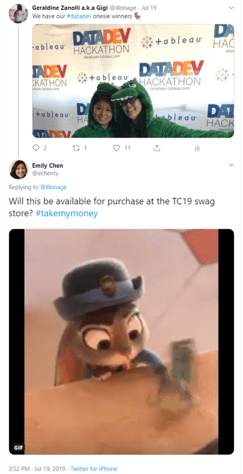
- Collect 5 API stickers and get a DATADEV beanie (subject to availability)! Once you’ve collected five different stickers, come to our Showcase demo area and find the Customize with Tableau’s APIs / SDKs booth and exchange your stickers for a beanie. How to collect the stickers:
- Attend a session covering the API
- Find developer advocates Keshia Rose or me
- Come to our Hackathon and receive the sticker of the API that you are using
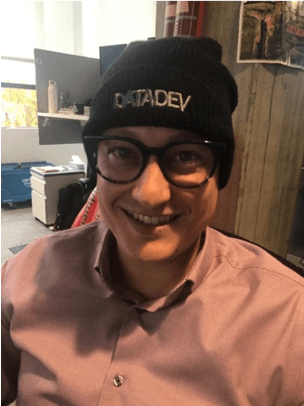
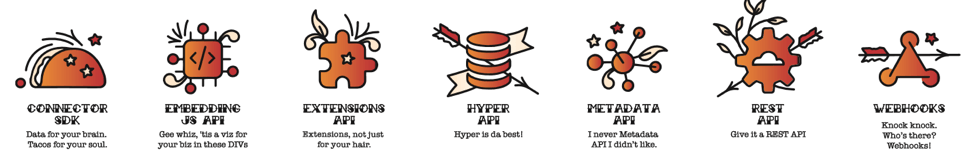
Lastly, on Friday–the last day of TC and the day after Data Night out–we have you covered. Come to our Meetup, Tableau Developer Recovery and Bingo Hall, and grab a Tableau Developer Recovery Kit and play DEV BINGO to win swag from our team.
We can’t wait to meet you in Vegas! Until then, don’t forget to check out the October Sprint Demos recording, available for download on our website. That was our last Tableau Developer Sprint demos for this year, but we will be back in 2020 so be sure to register for our Developer Program!
相關文章
Subscribe to our blog
在收件匣中收到最新的 Tableau 消息。