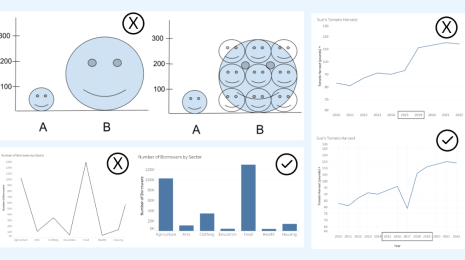An inside look at Tableau Virtual Training
Virtual training is something I’m very passionate about because I’ve experienced firsthand how powerful it can be. But it recently occurred to me that if you’ve never taken any virtual training, it’s likely you don’t fully understand what it is. Is it eLearning? Pre-recorded webinars? It isn’t very clear. In our rapidly changing digital world, many learning offers are ‘on-demand,’ and virtual training refers to any learning that can be done online.
I’d like to give you a behind-the-scenes look at what you can expect in a Tableau virtual training.
When you attend a Tableau virtual training, you get the same in-depth content found in our in-person classrooms, delivered by an exceptional instructor. But the similarities end there. Don’t get me wrong; I love our in-person classes, but the last time I attended an 8-hour, all-day training, it wiped me out. Learning new content for 8 hours a day is exciting but exhausting. In contrast, our virtual training is delivered via Webex and scheduled over a week, typically for 2 ½ hours a day (this varies per class).
As an instructor, it’s always so rewarding to see my students progress during the week. I love building rapport with them and seeing them connect with the product and with each other. Students still make connections in a virtual classroom—with classmates across the globe, instead of across the room. A question from someone in Tokyo can inspire someone who is from Denmark. Virtual training averages about ten attendees per session, providing students with the classroom feel and benefits of learning from each other.
Activities are scattered throughout the training sessions, providing hands-on practice opportunities to apply what you’ve learned. By having an instructor present, you get your questions answered before you can get stuck. Additional practices are assigned as homework to encourage further exploration.
So how are questions handled during virtual training? You simply ask your questions through your audio connection on your computer. We recommend using a headset with a microphone so your questions can be heard clearly. There's a chat option for those who don’t want to speak up in class so you can address your question directly to the instructor or the entire class. Get stuck on an issue while doing homework? Bring your questions to class the next day to discuss during the homework review period. Or, email the instructor who will be happy to guide you in the right direction.
Questions aren’t a one-way street in Tableau virtual training. The instructor will use a variety of methods to engage with each attendee. Classes kick off with the instructor and students introducing themselves. This helps build a community of learning and makes it easier to interact with the class when you know a little about everyone. The instructor encourages a high level of engagement and will ask the class questions to track their understanding of the material. Responses can be given through audio, chat, or icons. Polls are sometimes used to validate understanding.
All Tableau classroom training is available in a live virtual format. Our most popular classes (Desktop I and Desktop II) are offered in English, Spanish, Portuguese, French, German, and Japanese.
Get the virtual advantage
Virtual training holds a special place in my heart. Speaking as someone with many years of personal experience with virtual training, I still appreciate what it offers. To recap, here are five reasons why you should consider virtual training:
- Same content, only more digestible. Virtual training contains the same content as our in-person classes but broken into smaller segments. Learn a little at a time, absorb and apply the concepts, and come back the next day for more.
- Available anytime, anywhere. Virtual training provides the flexibility to attend classes in multiple time zones and six different languages. As long as you have a strong internet connection, you are good to go.
- Less disruptive to your daily schedule. Virtual training makes it easy to get that valuable interaction with a live instructor without even having to leave your office (or your house, for that matter).
- Real-time feedback. No need to struggle on your own. Ask the instructor and other attendees questions, understand different use cases, and get the guidance you need while doing hands-on activities.
- More practice makes perfect. There’s plenty of hands-on practice time both during class and with extra homework.
“Time flies when you’re having fun with data” is an excellent way to describe the Tableau virtual training experience. If you’re looking for a flexible and fun way to gain valuable Tableau knowledge, go virtual. Take it from me, a virtual training veteran. You’ll never look at learning the same way again. Find a virtual class today!
相关故事
Subscribe to our blog
在您的收件箱中获取最新的 Tableau 更新。