Sneak Peek: New Features in Tableau Online 9.2
We’re excited for the upcoming release of Tableau 9.2, which features powerful upgrades to Tableau Online. These include user-interface improvements, new authentication options, and a more powerful web-editing experience to help you easily share and explore data, all within your browser.
Here's a sneak peek at some of our favorite new Tableau Online features:
Updated Toolbars and Visualization Flow
The new toolbar places all your most-used actions right above the workbook. We've redesigned many of the menus to be more intuitive, and you can now make selections without breaking your visualization flow.
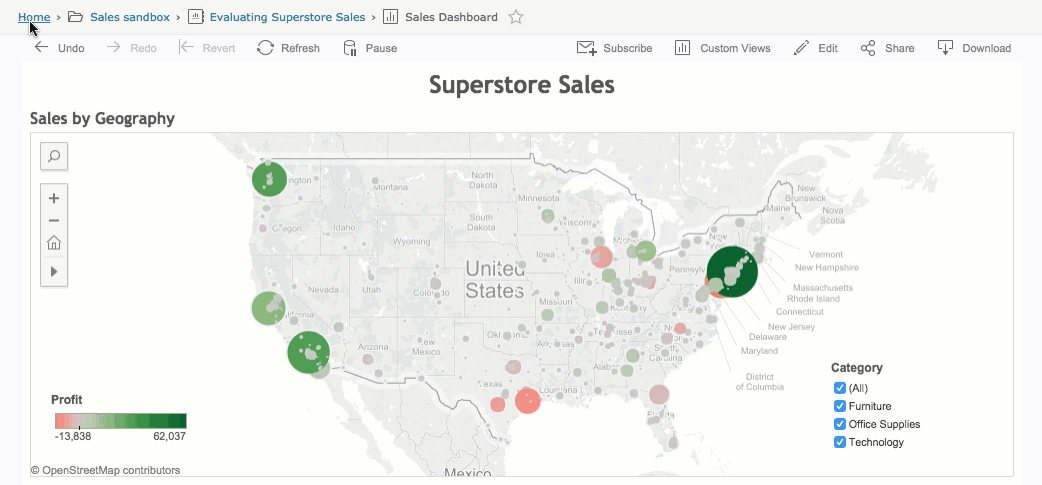
Deeper Project Permissions
Use the new permission controls to set default permissions for projects as well as the associated workbooks and data sources. With one click, administrators and project leaders can also lock a project’s permissions. When locked, all workbooks and data sources within a project are set to the project’s permissions and cannot be edited by individual publishers.
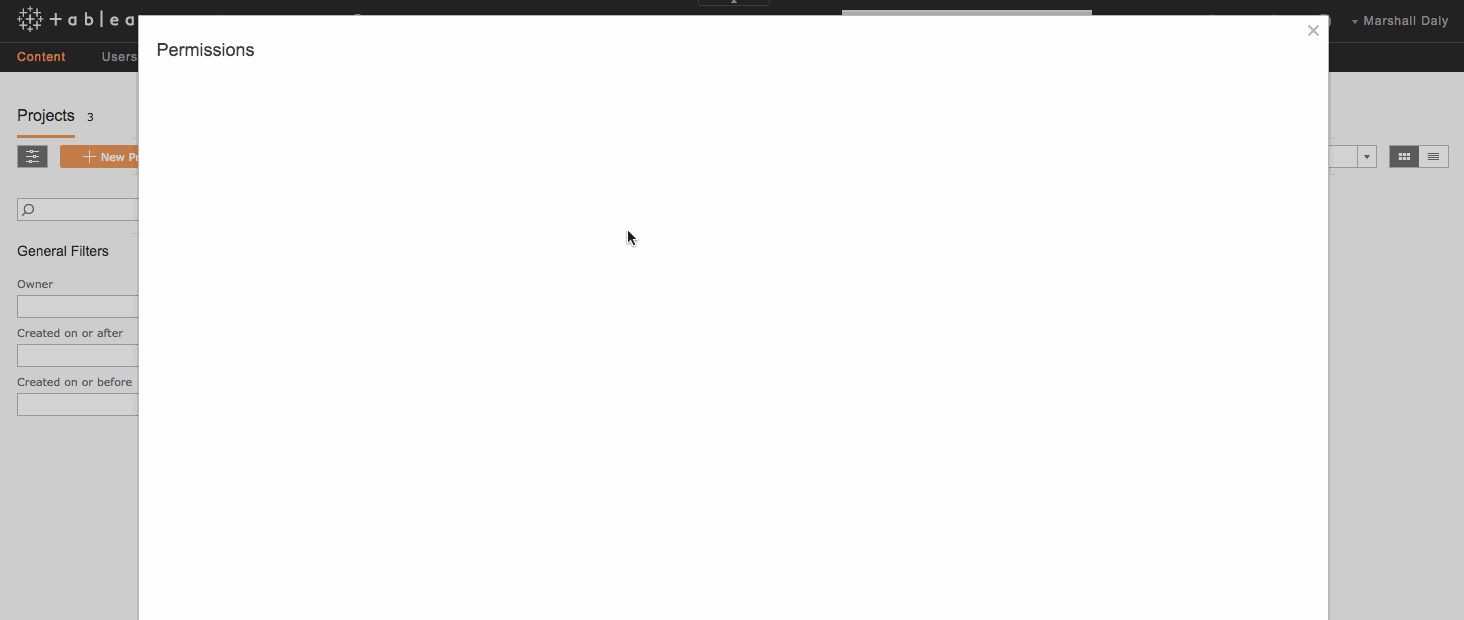
SAML Sign-In
The Tableau Online sync client now employs a SAML identity provider for authentication, meaning you can now use the same SAML credential to sign into both Tableau Online and the Tableau Online sync client. (For more information on how Tableau Online uses SAML see this earlier blog post.)
Greater Web-Editing Flexibility
With improvements to web editing, you can now answer more questions directly in your browser.
Colors: See sheet tab colors set in Tableau Desktop.
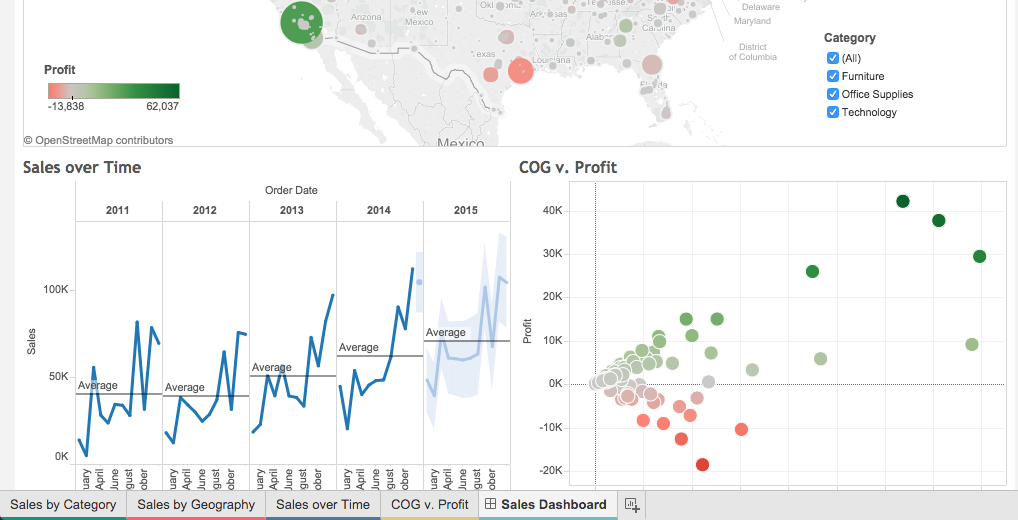
Data: Edit the data within your projects with new in-browser capabilities:
- Create new fields from all or part of a formula.
- Change your field’s data type, default aggregation, and geographic role.
- Toggle fields between continuous and discrete.
- View icons that indicate which fields are linking data sources when working in workbooks with blended data.
Dashboards: Directly access worksheets within a dashboard, and easily export an image or PDF of the dashboard.
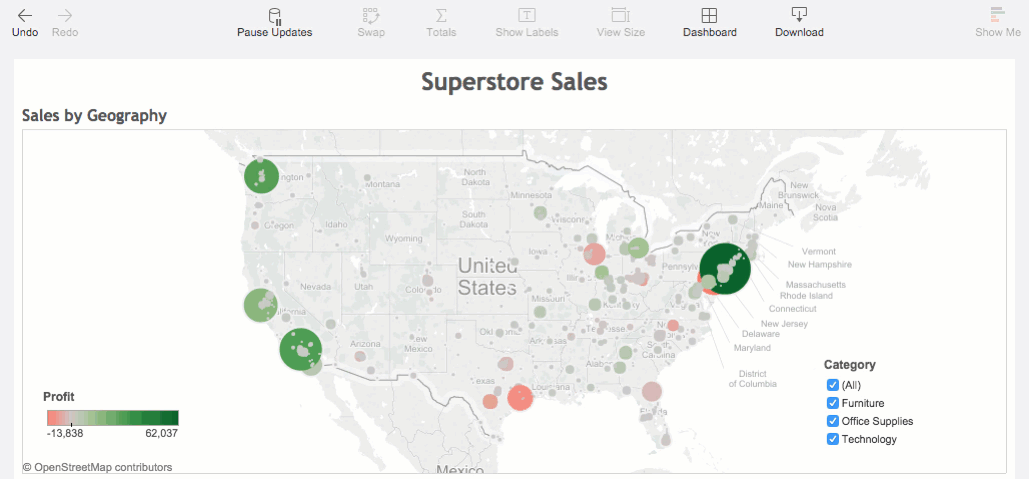
Haven't tried Tableau Online? Check out our free trial. If you'd like to try the Tableau 9.2 beta before the official release, contact your Tableau account manager.
Stay tuned to our blog for more news and release information on Tableau 9.2, including an in-depth look at the new mobile app!
Subscribe to our blog
Få de senaste Tableau-uppdateringarna i din inbox.



