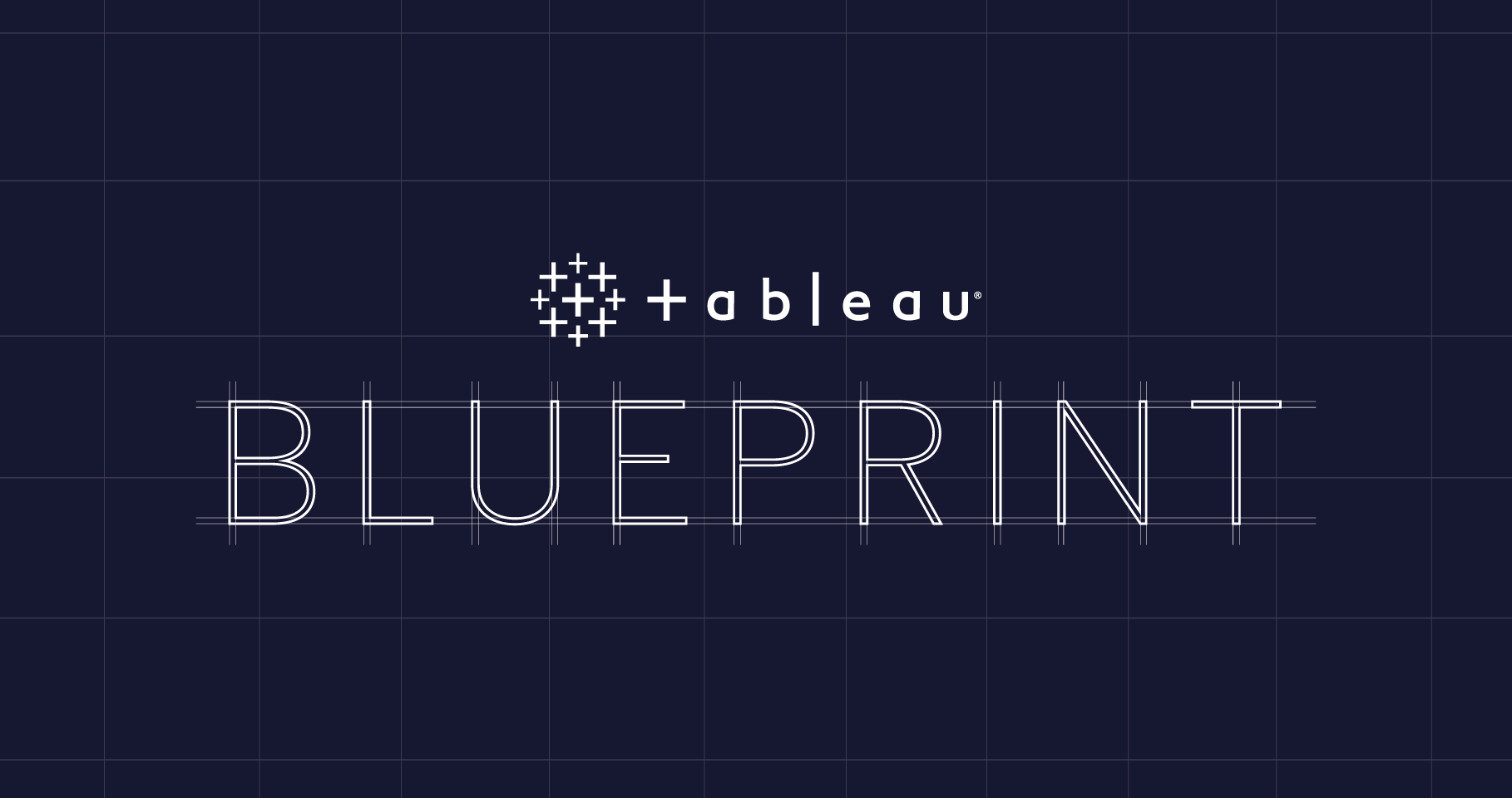Tableau Success Connector
Bringing you one stop closer to success
Join our free one-hour sessions with a Tableau Success Guide to learn, ask questions, and quickly get up to speed on the information you need for a successful Tableau deployment.
Check out the Tableau roles below and find which one(s) aligns to your goals and responsibilities. From there, you’ll see the session(s) you should attend to learn everything from how to assign licenses, deploying your Tableau site or server, navigating the Tableau Blueprint, and more.
Central Administrator
As a Central Administrator, you are responsible for maintaining the Customer Portal and administering Tableau license keys by assigning them to end users.
View SessionsExecutive Sponsor
As an Executive Sponsor, you are responsible for driving the decisions and strategies that enable your organization’s continued growth and success.
View SessionsTableau Cloud Administrator
As a Tableau Cloud Administrator, you manage, monitor, and maintain sites on your Tableau Cloud site(s).
View SessionsServer Administrator
As a Server Admin, you ensure that your installation of Tableau Server runs smoothly.
View SessionsProject Manager
As a Project Manager, you ensure that projects involving Tableau are delivered on time and within budget.
View SessionsData Steward
As a Data Steward, you ensure there are documented procedures and guidelines for data access and plan enterprise-wide data governance, control and compliance policies.
View SessionsProficiency Leader
As a Proficiency Leader, you are responsible for users’ learning and development related to data and analytics, including creating education plans and programs that are aligned to organizational goals.
View SessionsCommunity Leader
As a Community Leader, you are responsible for coordinating efforts related to user enablement around communications, engagement, and support.
View Sessions