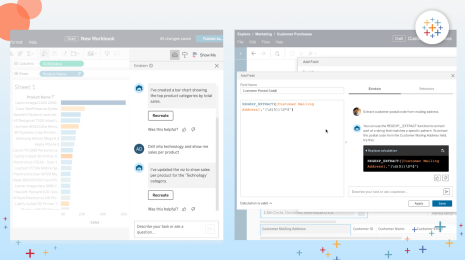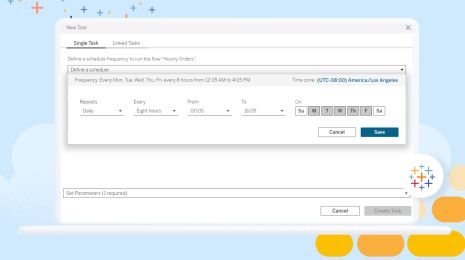Developer Platform updates: Print extension on Tableau Desktop, tags for the Metadata API, and new code samples for Hyper API
The Tableau Developer Program members have a monthly reunion—our Sprint Demos—an occasion for the #DataDev community to learn about new features on the Developer Platform and ask questions to the engineering team presenting that month. In April, we had updates from the Extensions API, Metadata API, and Hyper API teams.
The Tableau Developer Program members have a monthly reunion—our Sprint Demos—an occasion for the #DataDev community to learn about new features on the Developer Platform and ask questions to the engineering team presenting that month. In April, we had updates from the Extensions API, Metadata API, and Hyper API teams. Let's go over this month's updates:
Tableau Desktop: print or save an image of the extension in a dashboard
Currently, if you are using an extension in a dashboard and generating an image version of this dashboard, the extension renders blank. It is with pleasure that we announce this will not be the case anymore in Tableau Desktop 2020.3!
Tableau Desktop users will be able to print a dashboard to a PDF file or save it as an image with the extension displayed.
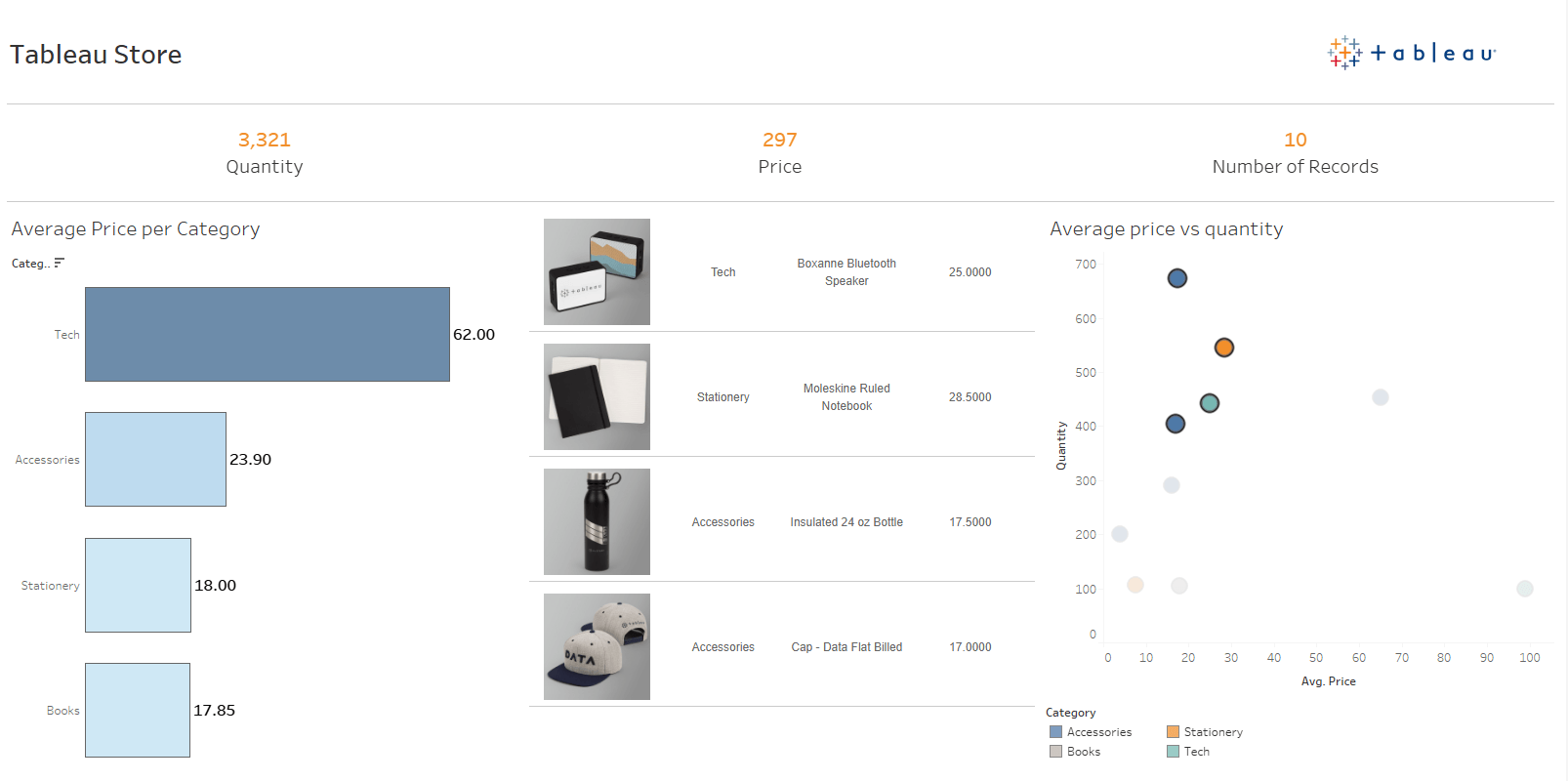
Please note this feature is not yet available for Tableau Server, Public, and Online. We are working hard to enable this on all platforms, stay tuned!
Metadata API: external asset tagging for databases, tables, and columns
Tags are already used to keep track of and categorize important information for other content, such as workbooks, or view on Tableau Server/Online. In 2020.3, you will be able to add tags to external assets meaning: databases, tables, and columns. For example, you could use it to keep track of metadata-containing PII (Personally Identifiable Information). Finding content in your Tableau Server or Online became easier via the search UI but also using our API.
Using the REST API, you will be able to add or remove tags for all content. We are also enabling the ability to add or remove multiple tags in one query.
Since 2019.3, the Metadata API allows you to discover and query assets and metadata indexed by the Tableau Catalog. In 2020.3, you will be able to get a list of all content for a specific tag. It will also return the downstream content using the asset tagged.
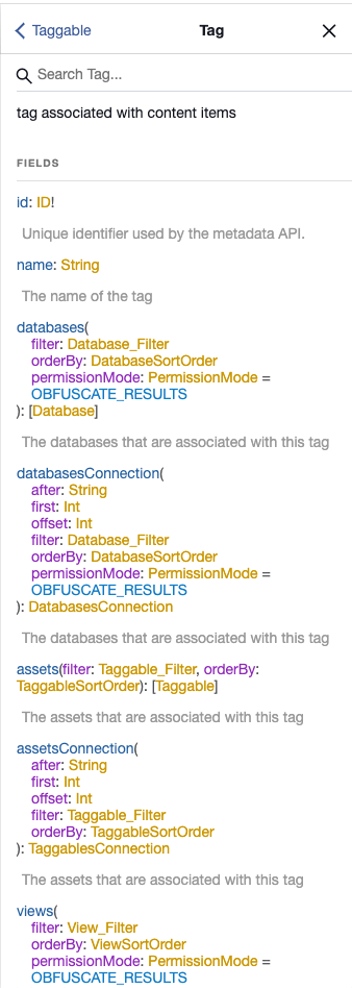
All content types that can have tags will now implement the new Taggable interface. For GraphQL newbies, "an interface is an abstract type that includes a certain set of fields that a type must include to implement the interface"—Definition from https://graphql.org/learn/schema/. That interface will allow you to query the list of tags that an item is using.
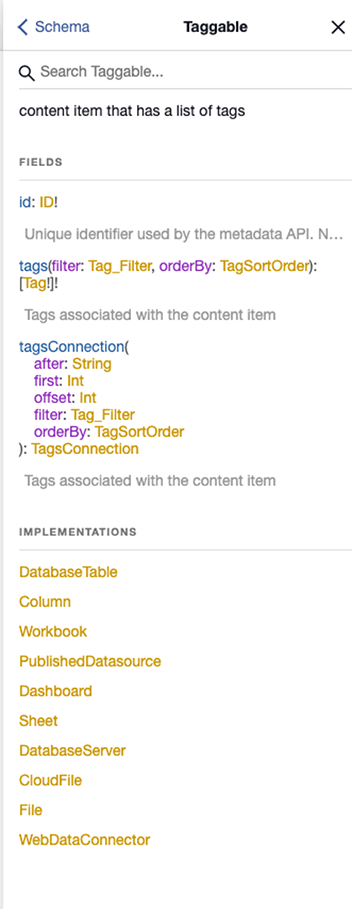
Hyper API: Code Samples now on Github
Hyper API has sample code available for all the supported languages included in the download. Today, we released a new Github repository to access all the Hyper API sample code, no downloading needed to access it. We also added some new sample code for you; so, why not pick up a new skill and learn more about the Hyper API? Join the #DataDev community and get your invitation to our exclusive Sprint Demos. Be the first one to know about the Developer Platform updates directly from the engineering team. See you next month!
Verwante verhalen
Subscribe to our blog
Ontvang de nieuwste updates van Tableau in je inbox.