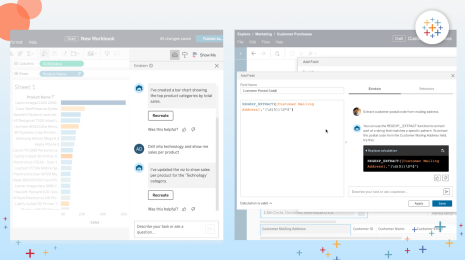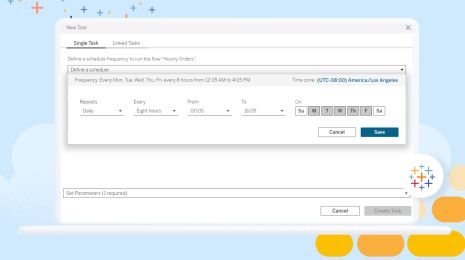Do more with your data on the web in Tableau Online 10.2
Great news, Tableau Online users: Analyzing, sharing, and collaborating with your data is now even easier with Tableau Online 10.2.
As many of you know, Tableau Online enables you to publish the dashboards you’ve created in Tableau Desktop into the cloud and share them with others. The enhancements in Tableau Online 10.2 make your work even faster and easier.
Enhancements to web authoring
Did you know that you can create Tableau visualizations and dashboards right in your browser? Just click “new workbook” from a published data source (see how) or click “edit” on an existing workbook to get started (learn more).
We’re working hard to bring all the features you know and love in Tableau Desktop to your web authoring experience. And in Tableau Online 10.2, we’ve added a number of new capabilities.
Tableau Online's web-editing experience now includes a top level menu with many more options.
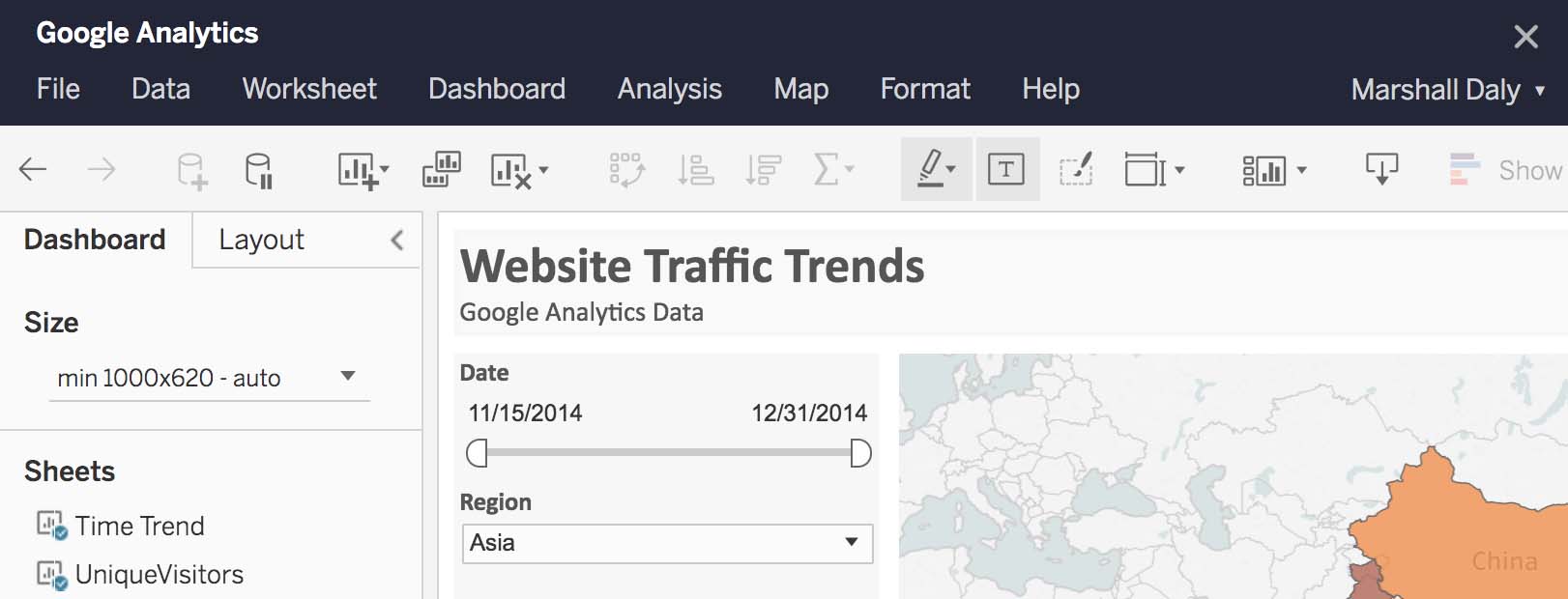
Get specific by choosing colors for the data items in your view with the color picker. Also add borders and halos through the colors mark on the Marks card.
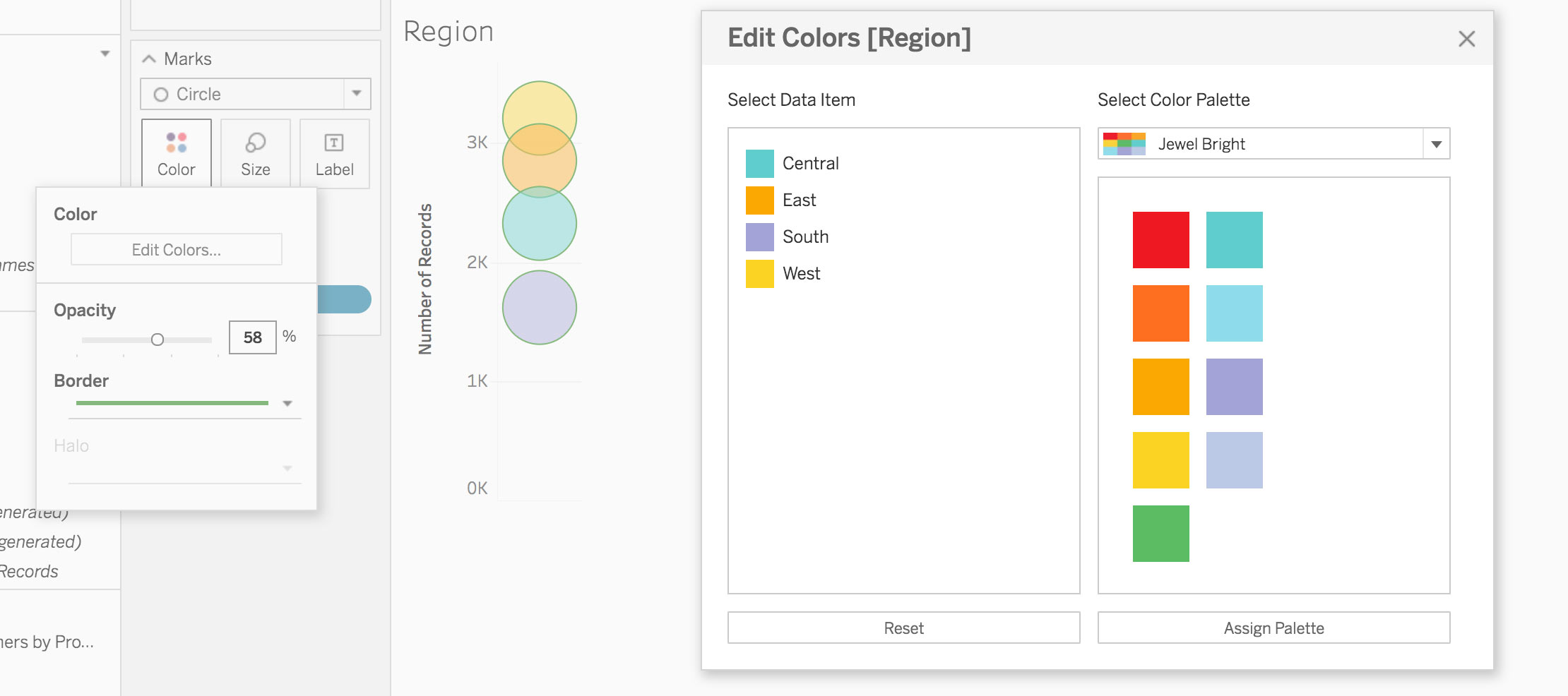
Do more with visualizations. You can resize an axis, remove analytical objects by dragging, and sort from an icon on the toolbar.
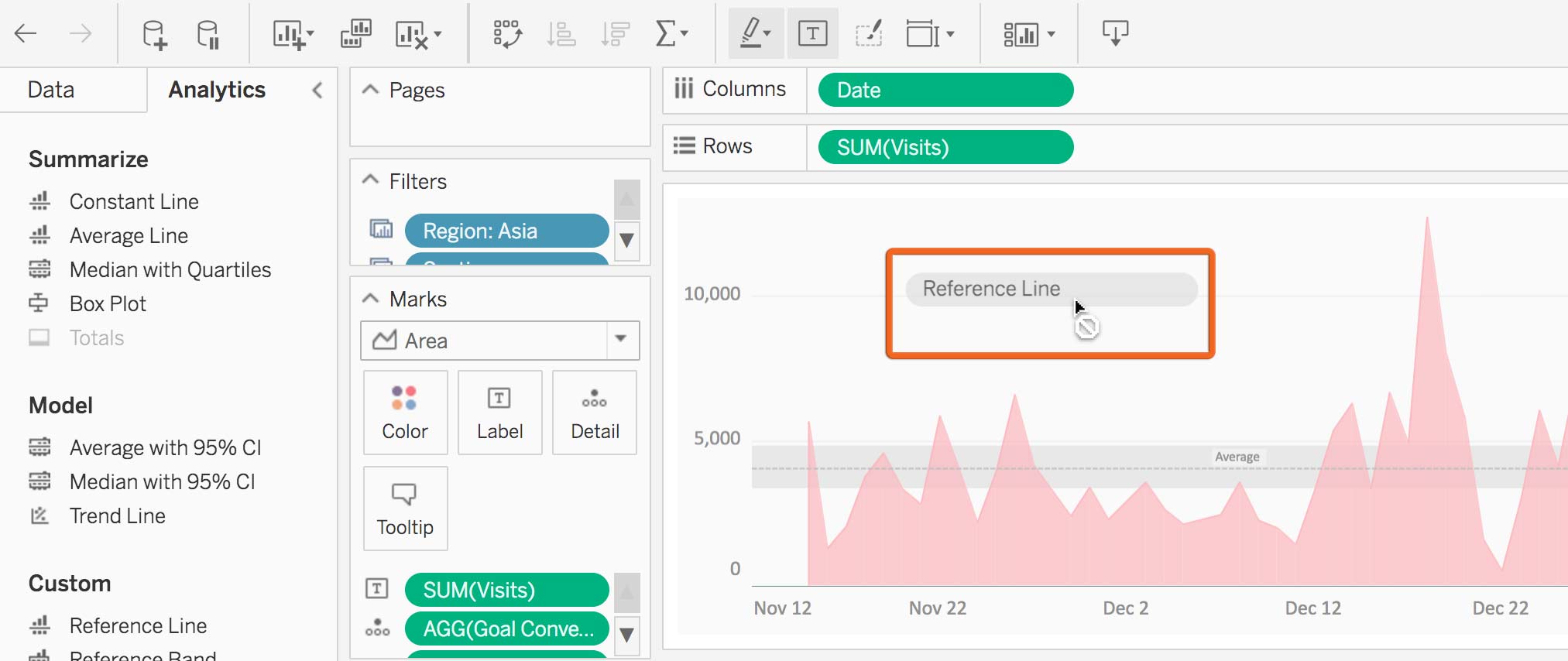
Discover improvements to dashboard authoring like added control with zones including web zones.
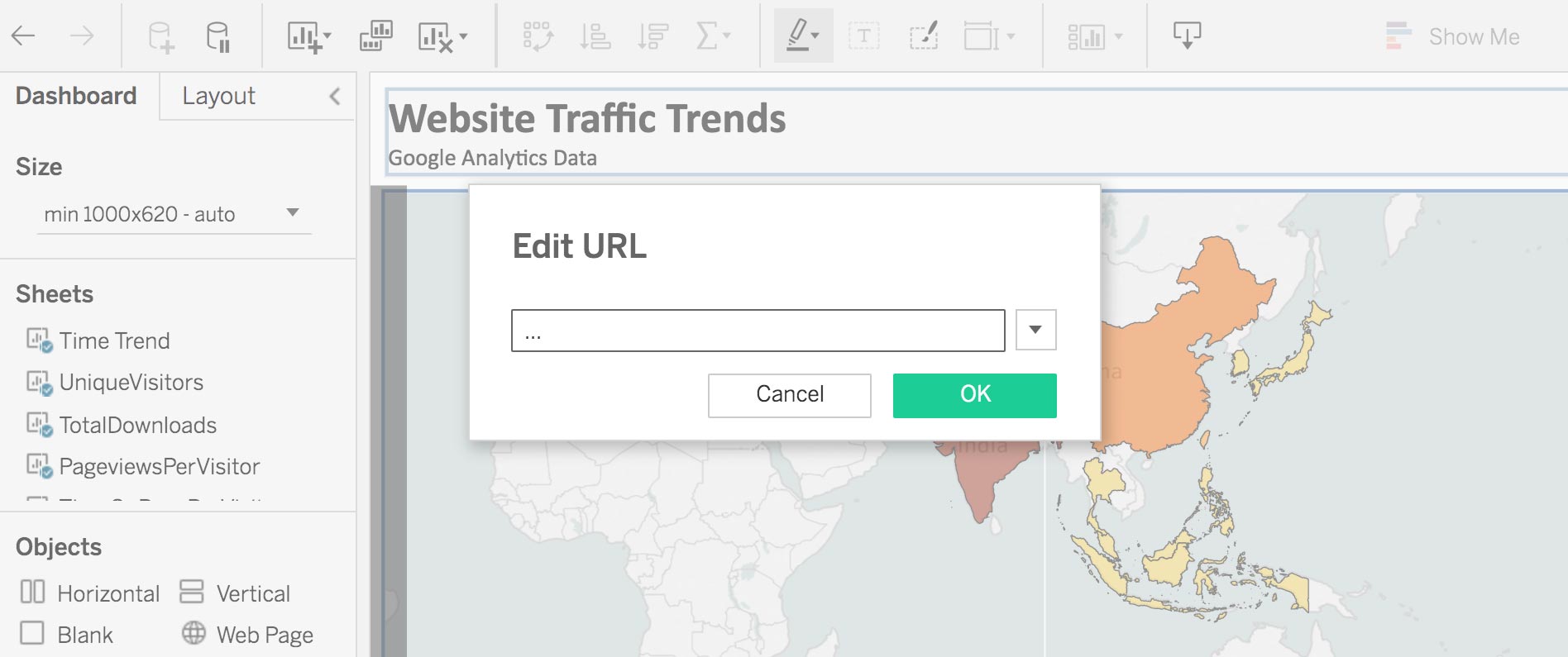
Easier access to sharing your work
Now it’s easier than ever to publish your workbook to Tableau Online. Just click the Share icon in the toolbar in Tableau Desktop to open the publish window. If you’re not yet signed in, you’ll be prompted there, too.
![]()
The “publish workbook” option is still available in the Server menu; we’re just putting a commonly-accessed option a little closer to where you do your work.
Improvements to Online Sync
If you are using Web Data Connectors (WDCs) with Tableau Online, the Online Sync Client will make your life easier in Tableau 10.2. You can save your basic authentication username and password to the client, set a schedule for extract refreshes, and Sync will automatically keep your data fresh with no additional manual work from you.
A smoother start for new users
For those of you just getting started in Tableau Online, we’re making changes that will help provide you with a smooth experience as you take your first few steps. You’ll notice that from the welcome screen, you can navigate easily to Tableau Desktop to publish content, hop into the users section to add colleagues to your site, and access getting-started videos designed to help you get up and running quickly.
Just uncheck the box in the bottom-right corner to skip the screen the next time you log in. You can always find it again through the information dropdown in the top-right corner of your site.
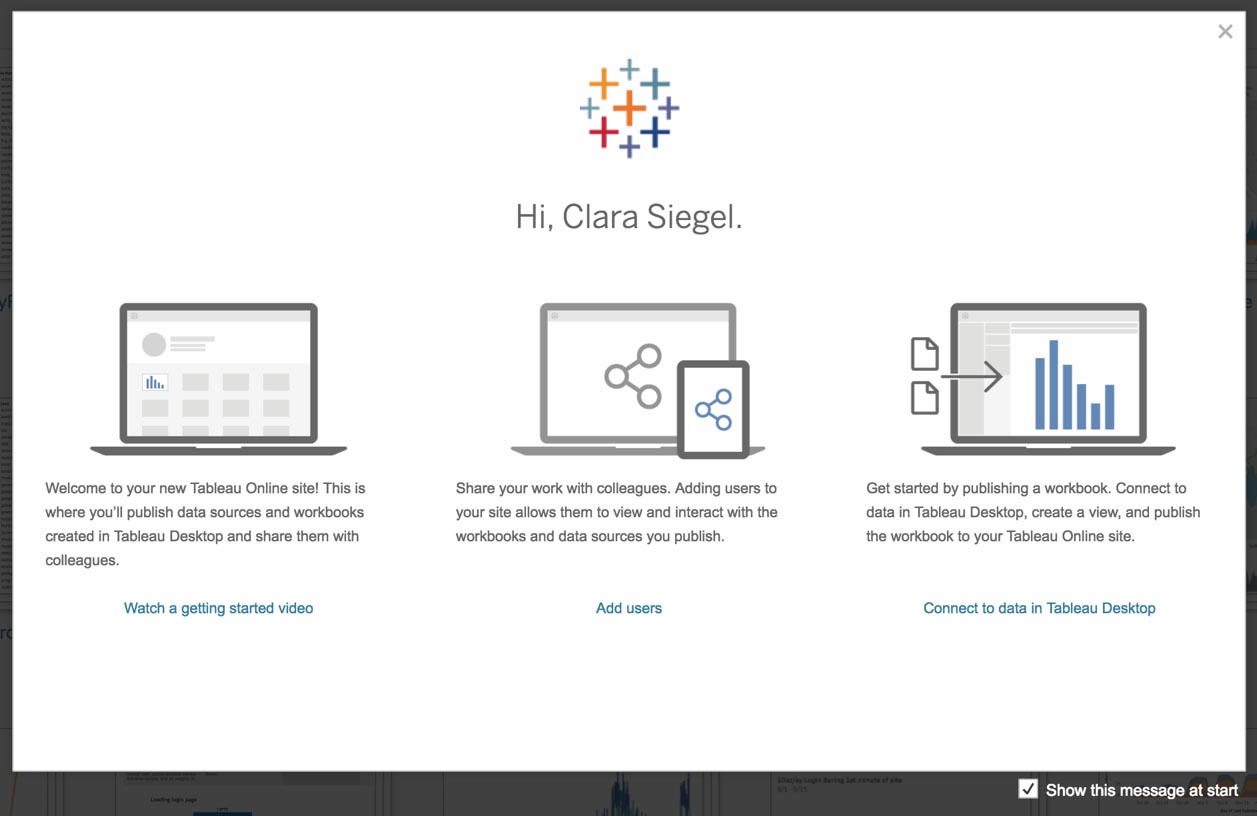
What other features might help you get started with Tableau Online? What would make your life easier? Leave a recommendation in the comments below.
Try Tableau 10.2
Try out all the new features in this post, and many more coming to Tableau Desktop, by signing up for Tableau’s beta program. If you’re new to Tableau Online, start a free trial in seconds and start sharing data, dashboards, and insights today.
And visit our Coming Soon page to learn about all the features we're planning for Tableau 10.2.
Learn more about Tableau 10.2
Tableau 10.2 beta is here
Leverage the power of Python in Tableau with TabPy
Cut data-prep time with these enhancements in Tableau 10.2
Building advanced-analytics applications with TabPy
관련 스토리
Subscribe to our blog
받은 편지함에서 최신 Tableau 업데이트를 받으십시오.