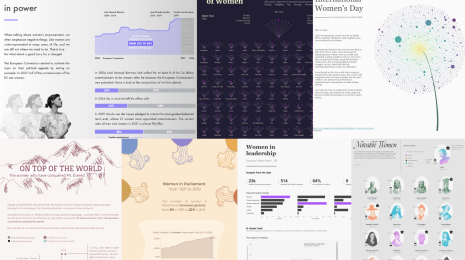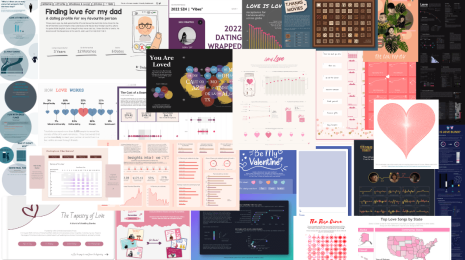Announcing Dashboard Starters—the fastest way to visualize your business data
With our 2018.1 release, we launched Dashboard Starters, allowing Tableau Online customers to quickly visualize data from common business applications like Salesforce or ServiceNow. Dashboard Starters are pre-designed dashboards, built to help you hit the ground running with actionable data in minutes.
Instead of starting a data visualization from scratch, simply provide your account credentials and Tableau automatically retrieves the relevant data to power your dashboards.
Dashboard Starters are for everyone, whether you are a new Tableau user looking to jumpstart your analysis or a more experienced user trying to understand the data model of Salesforce or Marketo systems.
How to use Dashboard Starters
Those with a Creator site role on a Tableau Online site can find the Dashboard Starters in the new Connect to Data dialog when creating a new workbook on the web.
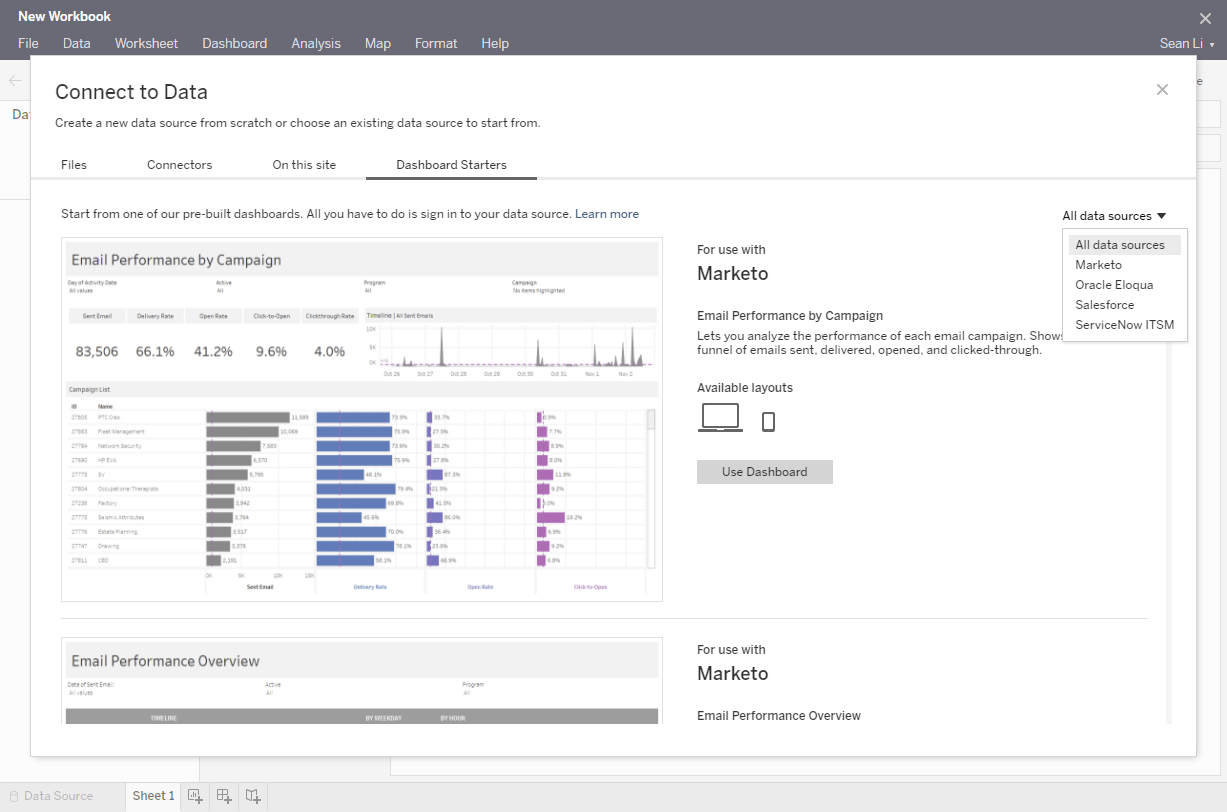
Once you select the Starter you want to use, you just need to specify a project to save the new workbook and then sign in to your data sources. Within a few clicks, you will have a beautifully designed dashboard populated with your own business data. From there, you can use the dashboard as-is, or modify it to fit your business needs. Once a Starter has been published, Explorer and Viewer roles can take full advantage of these dashboards.
Dashboard Starters available today
Today, we provide over a dozen Dashboard Starters for the following cloud applications:
- Salesforce
- Oracle Eloqua
- Marketo
- ServiceNow ITSM
Each Starter is a packaged workbook created to serve a common report for that data source. They all come with a sample data set and include mobile phone layouts to give you maximum flexibility. They connect to data via native Tableau connectors and use only the standard default data models of those cloud applications to ensure the visualizations work for you out of the gate.
![]()
Account tracking Dashboard Starter for Salesforce data.
Try Dashboard Starters on Tableau Online
Go to your Tableau Online site or create a Tableau Online trial to try out Dashboard Starters. Use these pre-built dashboards as springboards to see and understand your data faster than ever.
We will continue to provide more Starters and expand the capability to our customers outside of Tableau Online. Participate in the Ideas space on our community forums and let us know how we can continue to improve the Starter experience.
Want to learn more? Visit our Dashboard Starters page.
Autres sujets pertinents
Abonnez-vous à notre blog
Recevez toute l'actualité de Tableau.