Subject Area: Design
Level of complexity: Beginner
Approximate Time to complete: 15 minutes
Companion Workbook (twbx): AxisOptions.twbx
Additional Resources on the web:
- http://onlinehelp.tableau.com/current/pro/online/en-us/help.htm#formatting_editaxes.html
- https://www.tableau.com/public/community/best-practices/axes
Editing an axis is easy! An axis in Tableau is created when a measure (a numerical field that can be aggregated) is dragged onto the view. You'll know the axis because it will be labeled with measure name and have a range of values.
Tableau will try to create the best axis for the chart by default. However in some cases an axis should be edited to clarify variation across a dimension's domain members. Notice the difference between using automatic vs. independent axis. By using an independent axis for each category member sales over time are easier to understand.
Automatic axis $0 - $500,000
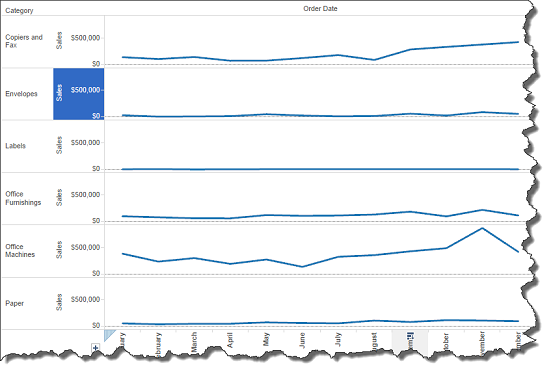
Independent axis: Each Category has a different axis
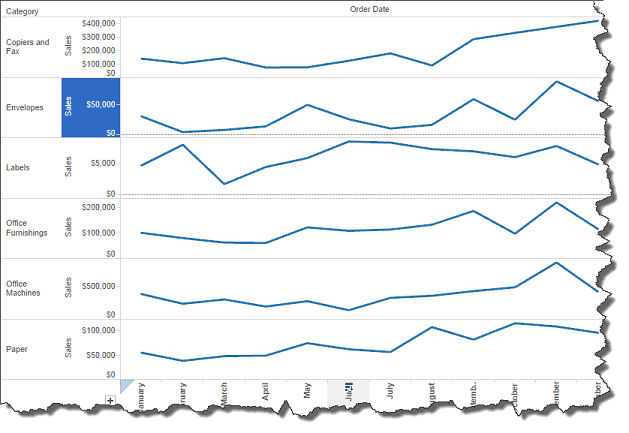
Edit an axis by double clicking. A window will appear giving general and tick mark options.
The first option is to select the range type. Change the range if necessary. Keep in mind how the data set range will change if the data updates. A fixed axis may be good for now, but it may provide long term flexibility to represent all of the data.
Other options in the General window are scaling and title edits. Tableau will use the same name as the column header from the data base. These column headers are usually used for quick table navigation for someone familiar with the data, but are not user friendly. Retitle an axis for explicit understanding. See any changes immediately without re-opening the window by clicking ‘apply'.
Edit tick marks to add context to a chart, not extra filler. Only add major and minor tick marks as need. Be aware of where the ticks are originating. Changing origin can help add clarity and reduce the number of tick marks needed.
Use multiple axes in tandem to create dual axis charts. While these types of charts are supported by Tableau, it's not a best practice. Unless the axes are formatted correctly and use two axes that are related, a dual axis chart can be very hard to understand.