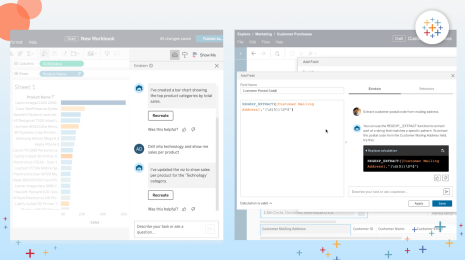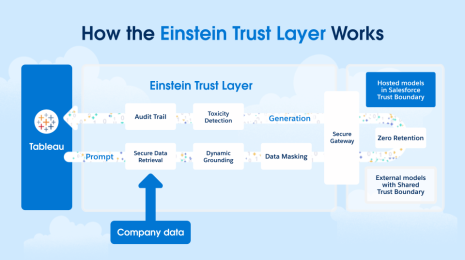Mac Lovers and Data Storytellers Take Note! Tableau 8.2 Available Now
There's been a great deal of excitement in the community about Tableau on the Mac. In fact, I can you show you exactly how much using another Tableau 8.2 feature, Story Points:
Tableau Desktop for the Mac has the same analytic capabilities as Tableau Desktop for Windows. A few more things to note:
- You don't need a new license to use it. If you have an active Tableau Desktop license, you can use Tableau Desktop on the Mac.
- You can install Tableau Desktop licenses on up to two machines, so you could install one for Windows at work and one for your Mac at home.
- Files created in Tableau Desktop for Windows will work in the Mac version, and vice versa.
- The Mac version supports most of the popular data sources, but has fewer data sources than the Windows version.
Another highlight of Tableau 8.2 is a completely redesigned set of maps, that include
- A new map look that was designed in collaboration with the cutting-edge design firm Stamen Design
- Crisper, sharper zoom worldwide including support for Retina displays, as mentioned above
- New map data drawn from OpenStreetMap
- Faster loading of map tiles
- Street-level zoom worldwide
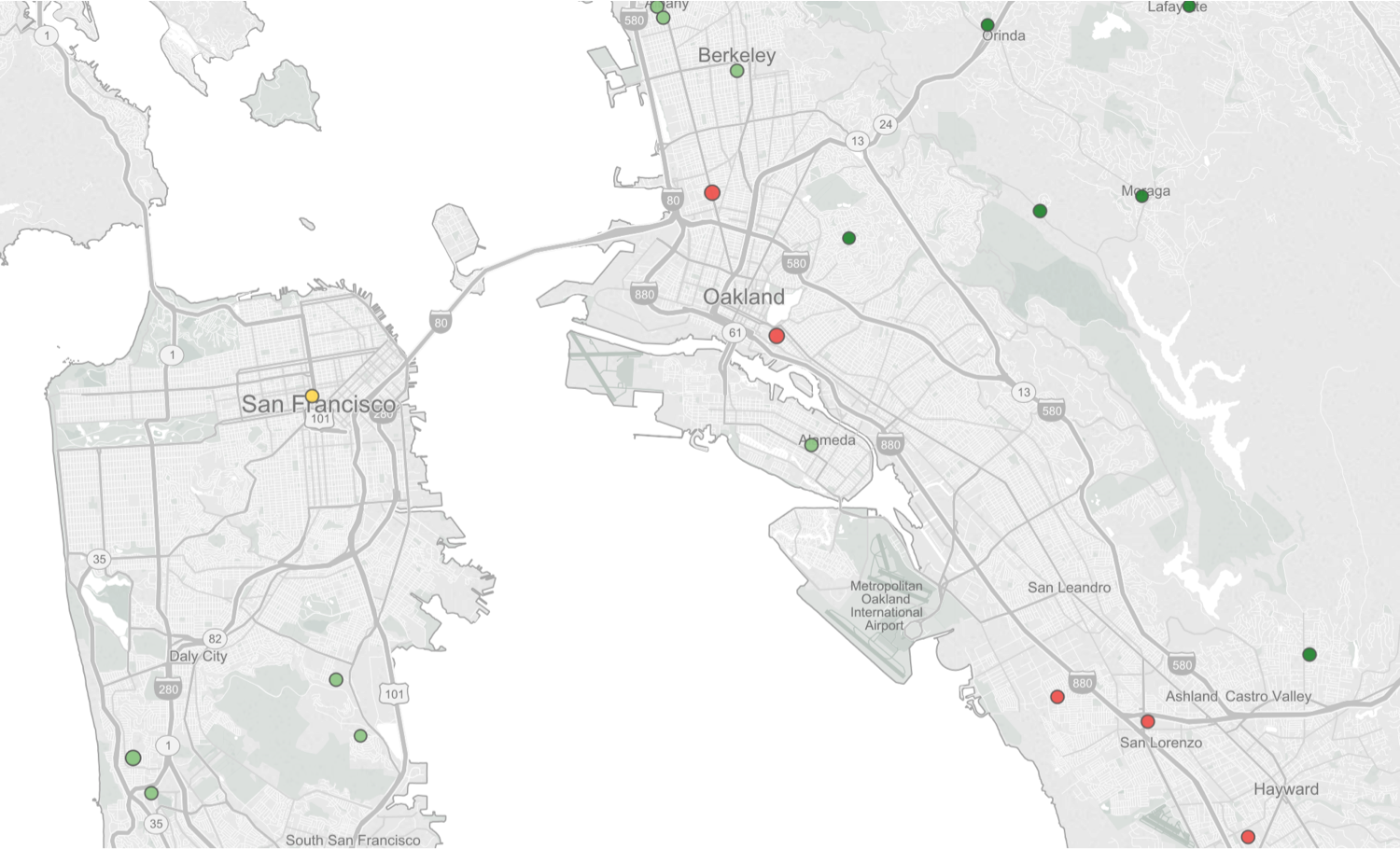
To make connecting to data easier, a new Visual Data Window lets you join tables visually, preview your data and do basic cleanup on a new data canvas.
Finally, there's a set of features that Tableau Server administrators will love (REST API FTW) and a number of new or enhanced connectors. For example, connecting to Microsoft Excel or flat files will be better with a new connector for many connections. This means you can get all the columns from those monster files that are more than 255-columns wide.
Want to meet Tableau 8.2 in person?
- Join us at one of our roadshow events.
- Read about the new features.
- Check out earlier blog posts on Story Points, Mapping and the Visual Data Window.
- Follow #showandtell on social media.
- Come to our #DatatotheMac launch party Thursday night at the Metreon if you're in the Bay Area.
Historias relacionadas
Suscribirse a nuestro blog
Obtenga las últimas actualizaciones de Tableau en su bandeja de entrada.