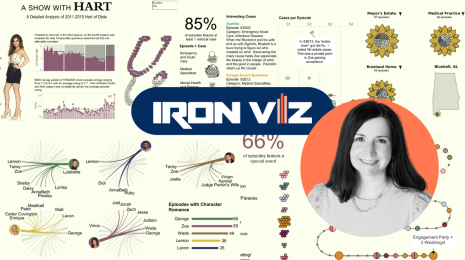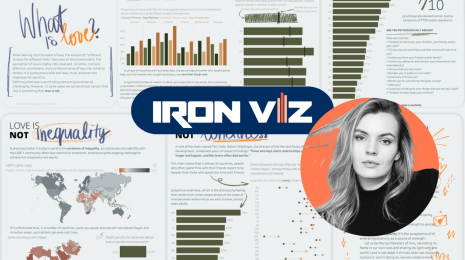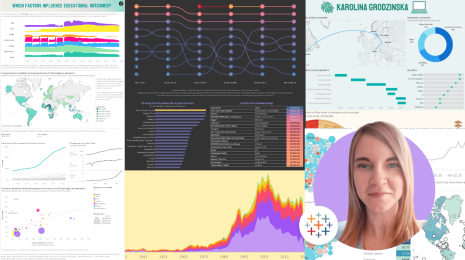Premium Features for Everyone
The purpose of Tableau Public has always been to create a platform for people to share data and visualizations on the web. Sometimes, the vizzes we want to share are sensitive and we have to be careful about who has access to underlying data. To help, we created a set of features that we called “Tableau Public Premium.” Those willing to pay for this upgrade could upload workbooks with 10 million rows, had higher storage limits and could disable the download button to ensure that their data stayed protected after publishing. Now we are giving this feature to everyone.
Cornell University Institutional Research and Planning has been utilizing Tableau Public Premium to create data stories about their students. Sharing these kinds of stats with the public is great for transparency into the admission systems, but sacrificing the privacy of their students was a concern. That’s why the ability to hide the download button and protect their students information in the underlying data was so useful to them.
But universities and nonprofits aren’t the only people that will benefit from these new features. Now if you are building a public-facing viz based on sensitive data, you don’t have to worry about someone downloading the workbook and getting to the underlying information. Or, if you have quantified self data and some of it you’d like to keep to yourself, you can. We are excited to give you this new flexibility when it comes to publishing on Tableau Public.
There are two ways to disable download for a workbook. If you want to disable downloading on a workbook by workbook basis, log into your Tableau Public account, click on the viz you want to protect, and click edit details. The new option will be under the Toolbar options:
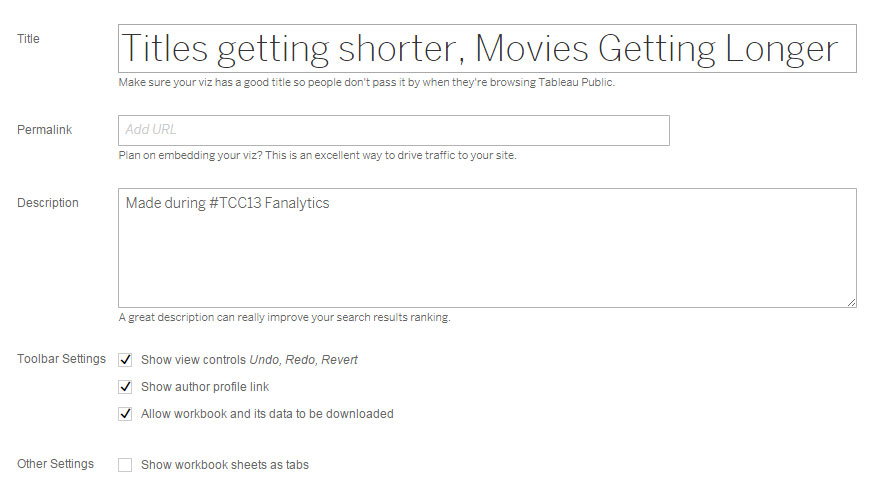
If you want every viz on your account to automatically disable download, you can do so in your settings. Just click your profile picture in the top right hand side of the page and click settings. Then, uncheck the box that allows viz data to be downloaded. I’d recommend doing this if you know there are more vizzes you’d like to disable download on than enable. You can always enable download again in the viz options.
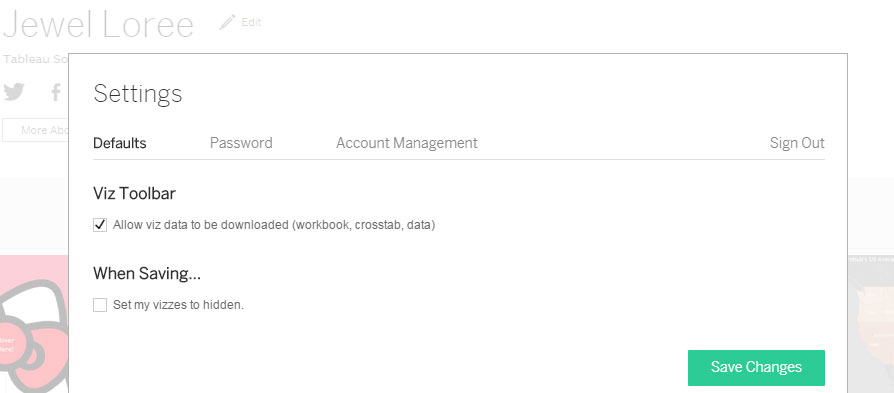
The ability to disable the download button isn’t the only big news. We are increasing the workbook row limit from 1 million rows to 10 million rows! Now you can have 10 times the amount of data than you could before. We are also increasing the maximum storage limit to 10GB, so that you don’t have to worry about saving all those huge workbooks. To celebrate, all month our team is going to tackle some of the monstrously large datasets that have been eluding publishing on Tableau Public up until now. We are calling it “10x Month”. If you’ve got examples of a Tableau viz that’s breaking the old 1 million row limit, be sure to tweet it to us @tableau using the hashtag #10xMonth
Related stories
Subscribe to our blog
Get the latest Tableau updates in your inbox.