Should I use Tableau Prep or Desktop for data prep? The answer: Why not both?
Don't know if you should prep your data in Tableau Prep or Desktop? Learn why you should do both!
I train people how to use Tableau, including Prep, Desktop, Server and Online. Since Tableau Prep launched earlier this year, a common question I receive from my students is, “If both products can join, pivot, and clean data… when should I use Tableau Prep over Desktop?”
My short answer is usually “Desktop when the problem is simple, Prep when it’s complex”, but there’s more to it than that. I’ve been using Tableau Prep since before it even had a name, and over that period, I’ve developed the following guidelines.
When should you use Tableau Prep?
I tell my students that, fundamentally, Tableau Prep helps you explore, clean, integrate and reshape data. If your primary goal is to perform one or more of those tasks, that’s a good sign that Tableau Prep is the right solution. Generally, use Tableau Prep when:
1. Data needs advanced reshaping and integrating
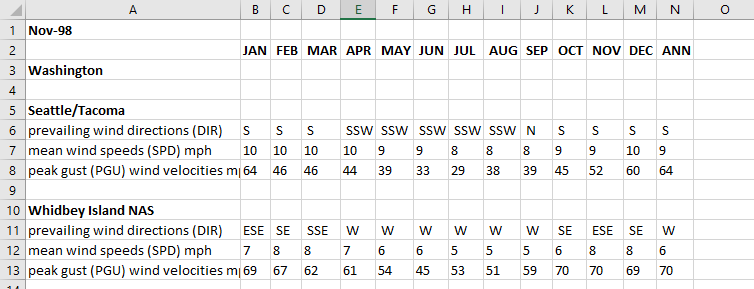
To analyse the data represented in the screenshot above, you need multiple steps of reshaping and integrating to transform it into columnar format. While Tableau Desktop can perform simple pivots and joins, the amount of preparation required by this data would be difficult. This might seem overwhelming if you’re used to more complicated ETL tools, but Tableau Prep will help you transform this mess into an analysis-ready data source with just a few drag-and-drop steps. To learn more about pivoting data in Tableau Prep, check out this free training video.
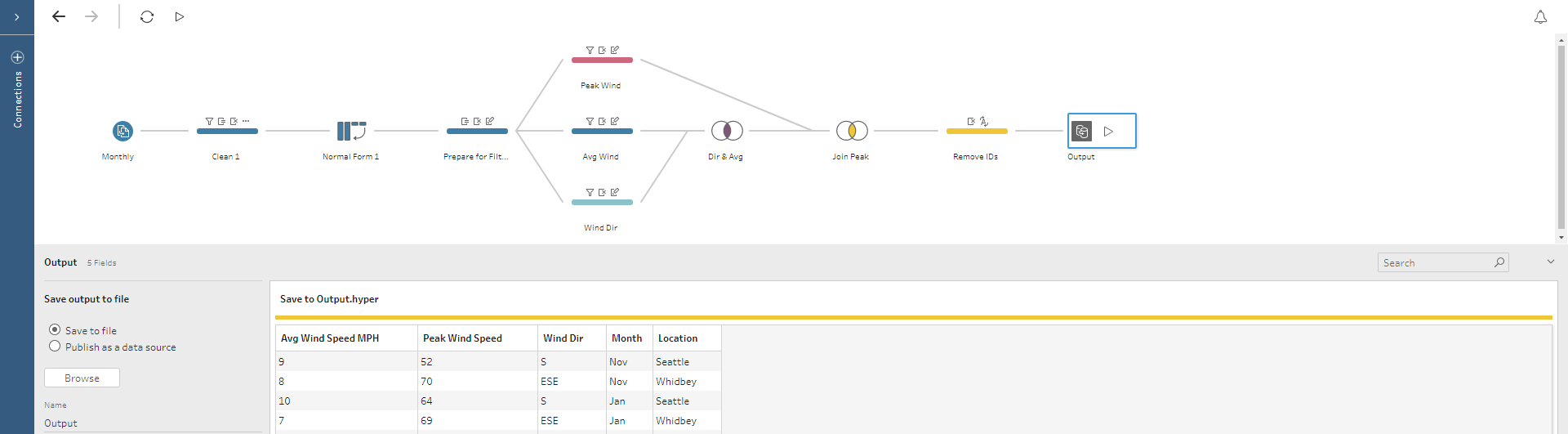
2. Data has multiple audiences
In this case, use Tableau Prep, because producing customised data sources will be significantly easier. For example, imagine you’re working with sales data for both the Finance and Marketing departments. However, Finance needs cost information at the granularity of individual orders, while Marketing needs survey information at the granularity of individual products.
You could create two unique data sources in Tableau Desktop, but you’d be duplicating effort. With Tableau Prep, you can use the cleaning and exploratory work you’ve done on the sales data for both outputs, while still creating a unique data source for each audience, as in the example below:
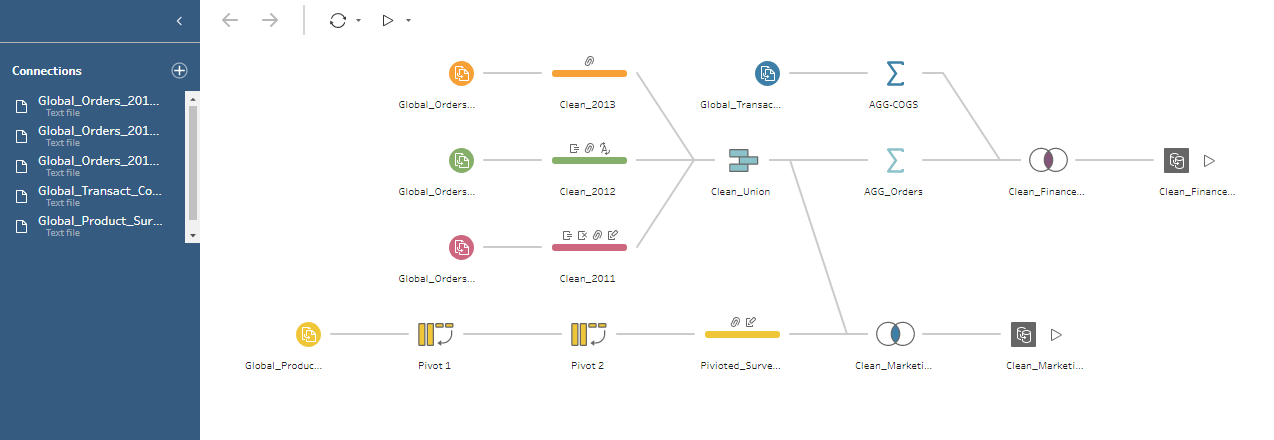
When should you use Tableau Desktop?
When your primary goal isn’t to explore, clean, integrate, or reshape data, remember that all the data preparation abilities of Tableau Desktop still exist! If a combination of the data interpreter, a pivot, or joins and unions gets your data into the form you need, use Tableau Desktop. In the example below, a single pivot and a simple join get us into the flow of analysis in under 30 seconds.
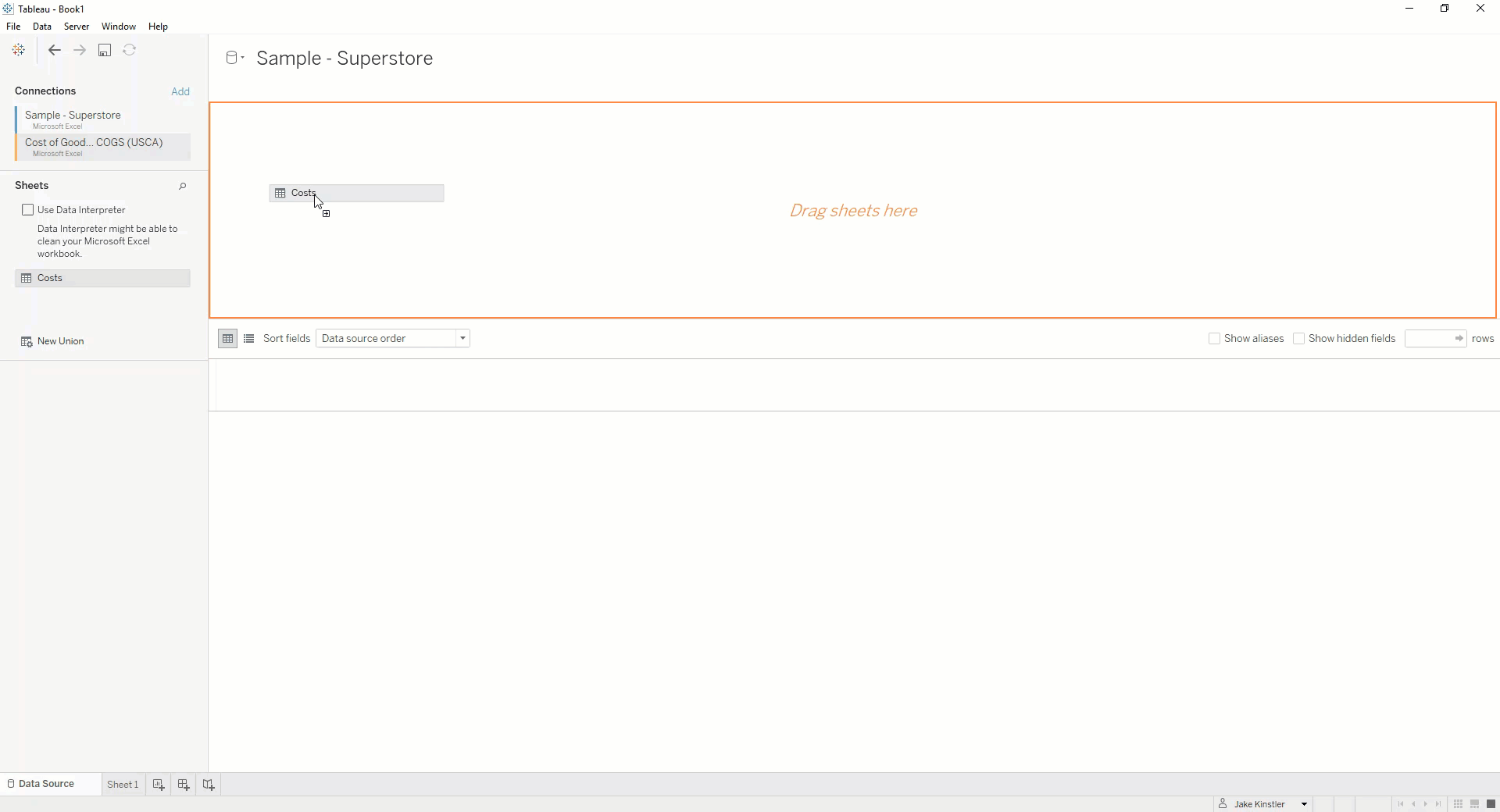
Want maximum flexibility? Use both!
At the end of the day, you never need to use just Tableau Prep or just Tableau Desktop. Both are integrated into the Tableau Platform along with Tableau Server and Online. We imagine the dashboard authoring experience as moving seamlessly from data preparation to visual analytics to sharing and collaborating, but in reality, it is an iterative, back-and-forth experience.
An insight in Tableau Desktop sends you to back to Tableau Prep to change your flow, or a data discovery in Prep inspires you to make a quick web edit to your dashboard in Tableau Server. Using multiple pieces of the Tableau Platform can make moving from disparate, messy data to actionable insight fast and easy.
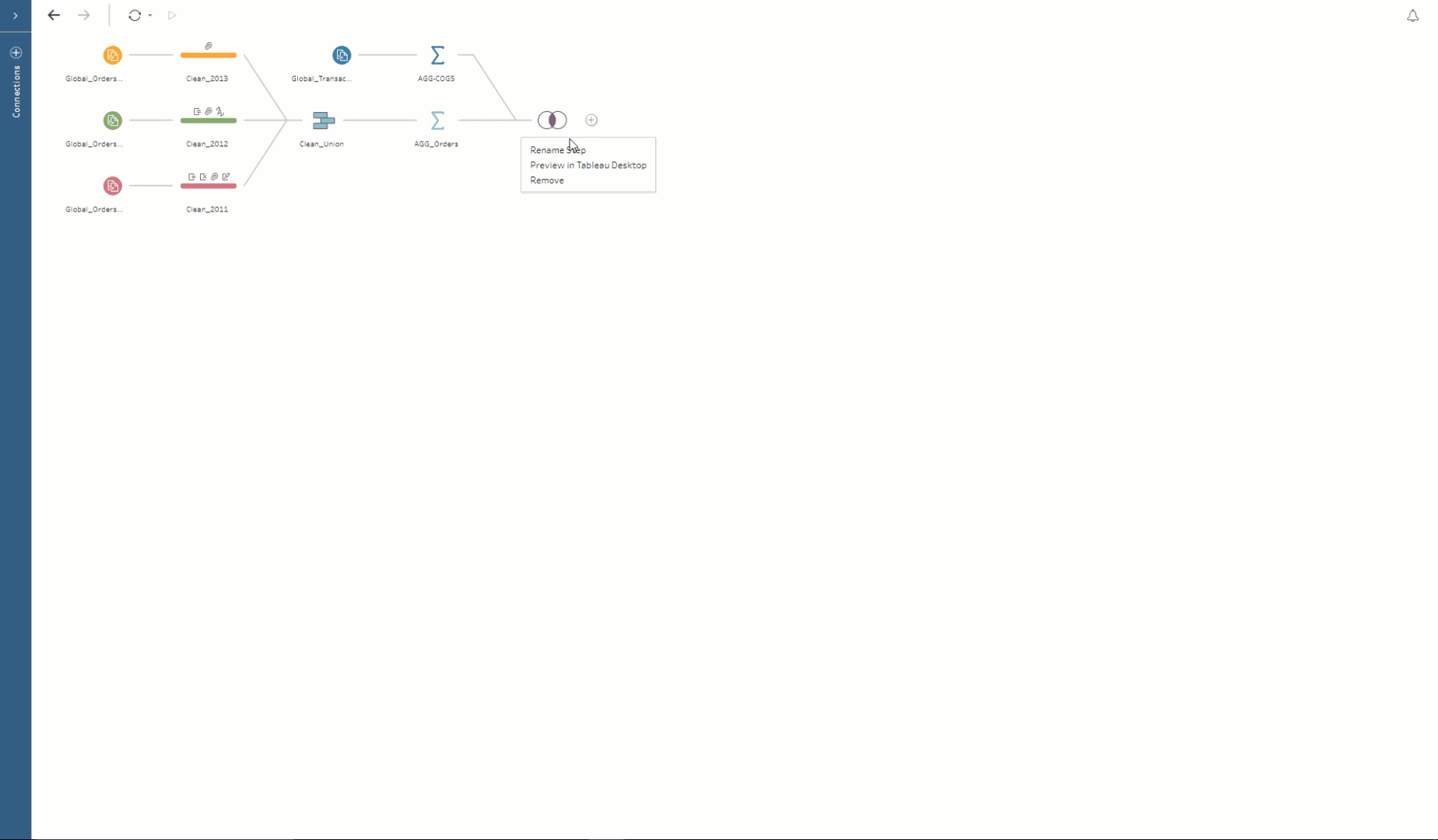 Learn more about the Tableau Platform, including Tableau Prep, a new way to combine, shape, and clean your data for analysis.
Learn more about the Tableau Platform, including Tableau Prep, a new way to combine, shape, and clean your data for analysis.
Related stories
Subscribe to our blog
Get the latest Tableau updates in your inbox.








