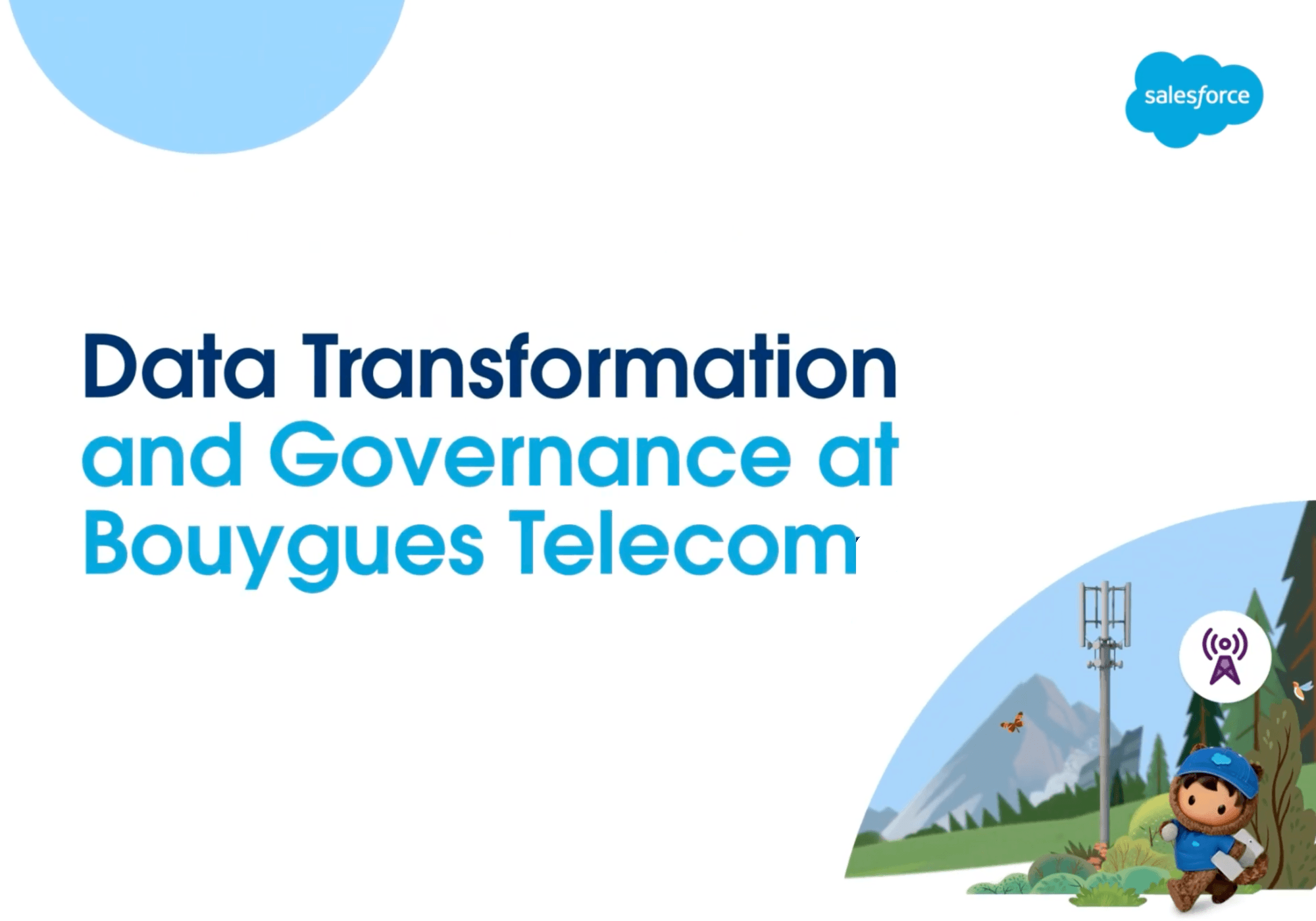Data Transformation and Governance at Bouygues Telecom
Data is everywhere, but for big corporations without a plan to streamline reporting and adopt a governance framework, key insights can get lost in the clutter. This is something I’m very familiar with working at Bouygues Telecom, one of France’s leading telecommunications providers. At Mobile World Congress 2022, I presented on a project I lead for my business unit to reduce the volume of reports by 25%, provide users access to insights in only two clicks, and onboard newcomers 70 times faster with Tableau.
Being new to the business at the time, this project was quite a journey for me but one in which I’m really pleased with the results.
Data Transformation and Governance at Bouygues Telecom
This video explains how you can streamline your reporting to increase utilization and adopt better governance by optimizing content and server management.
Watch VideoRead more below on how I set up this data transformation and governance exercise with Tableau:
The starting point: The challenges of being a newcomer
When I joined my business unit at Bouygues Telecom in 2020, I encountered difficulties in understanding the existing dashboards. I faced four main challenges:
- As the telecoms sector was a new industry to me, I did not understand all the technical vocabulary and acronyms that were used in the dashboard
- My business unit had hundreds of dashboards and some of them were duplicates or overlapping
- Documentation for self-service was limited. Thus, it was hard to figure out by myself what the most important KPIs were, how they were computed, and for which operational teams they were useful
- And specifically, as a data analyst, it was difficult to onboard newcomers since access rights were maintained manually.
I shared this feedback with my lead and several internal clients with different profiles (managers, operational teams, newcomers vs. historical clients), and it appeared that most of them shared my vision and difficulties. Thus, I was assigned to facilitate the understanding of, and access to, dashboards in my business unit a few weeks after starting my job at Bouygues Telecom.
The planning process: Start with the end in mind
To make this project successful, I had 3 main goals to achieve:
- Accelerate business decisions by reducing the number of dashboards
- Up-level stakeholder understanding by providing better documentation
- Automate access rights to save time
I included several groups of stakeholders in this project including fellow data analysts, my internal clients, and Bouygues Telecom’s Tableau centralized team so everyone was aligned and could share any feedback on my methodology.
Methodology: Begin and end with the direct users
My methodology was made up of four main steps:
- Confirming the main pain points with the direct users. To do so, I did a dozen interviews with my internal clients to identify their main points and the ideal solutions they would want to have implemented in Tableau
- Cleaning my business unit’s Tableau Server. This involved 3 main actions: Archiving all the obsolete dashboards that had not been viewed for the past 6 months, merging dashboards that had redundant information, and finally adding descriptions and keywords to the remaining dashboards
- Building a new organizational system. Using the descriptions, I was able to design a tree structure on Tableau Server that had only 2 levels of hierarchy and was organized by main topics and subtopics. For this new tree structure, I created a new access rights map as well as several Tableau user groups to define who can view what based on the identity of the user
- Preparing the transition. I carried out user tests with clients from different departments and equipped with different Tableau licenses, to ensure the transition ran very smoothly. Finally, I shared extensive documentation to prepare my clients for the change
Business impact: Very positive results were obtained after the completion of the project
From a quantitative perspective, we achieved the following results:
- The number of dashboards in my business unit was reduced by 25%
- Any Tableau dashboard can be accessed in less than two clicks with the new tree structure
- Every dashboard has been documented with useful descriptions
- The time to add new viewers was sped up by 70x
From a more qualitative approach, other great benefits were obtained:
- Internal clients are much more independent in finding information
- Security was reinforced with the new access rights and Tableau user filters
How to get started in your own organization?
If you’re facing a similar challenge at your organization, here is some advice I’m happy to share. As a newcomer, never underestimate your gut feeling. For instance, if the information is not clear to you, it is probably not clear to others. So share your vision on how to improve your organization! Additionally, when facing a complex project, start small and think about the quick wins first. In my case, I did not start by designing the new tree structure and access rights map. My first focus was about archiving the obsolete dashboards: That was very quick to implement and it had an immediate impact.
Finally, communication is key in transformation projects: I had anticipated some reluctance from my internal clients to change their habits in consuming KPIs but actually the transition went very smoothly. And I believe it is because I shared my action plan and methodology extensively so that everyone was aligned, could share feedback, and felt listened to.
Blog abonnieren
Rufen Sie die neuesten Tableau-Updates in Ihrem Posteingang ab.