Tableau in a Healthcare Call Center
I recently interviewed a Tableau customer who works in the healthcare industry. They have three core lines of business; managed health, employee assistance programs and healthcare call center management. The manager has a solid business intelligence background and was tasked with developing a new framework for delivering timely and efficient reporting for the company. Because of the competitive industry they are in, customer and patient satisfaction is priority one.
Why Was Tableau Needed?
The customer began to look at Tableau because their current reporting structure of Crystal, Excel and Access simply did not provide the answers they needed from their call center data. The call center managers needed the ability to gauge the flow of calls on a daily, weekly and monthly basis, but their current monthly reporting of the call center activity only summarized what happened after the fact. It didn't even feature the real-time analysis necessary for management to accommodate the fluctuating needs of daily operations. Worst of all, since the current system was so hard to use, the single power user was alone to perform all of the analysis. Tableau's quick set-up and straightforward operation made it simple to try and then deploy to everyone, sharing the analytical responsibility and key findings with the entire team.
Where was Tableau used to meet their needs?
After implementing Tableau, all of the call center employees are more informed and responsive to customer and patient needs. Using near real-time dashboards, managers can see their 30 second answer rates, call abandonment rates and average speed to answer rates. Seeing these results daily versus monthly allows managers to see call flows, project schedules and make quick decisions for better call routing. Best of all, anyone on the team can now dig into the data themselves and answer their own questions, decreasing the burden on the power user.
In coordination with Tableau, processes were put in place to address long wait times. If a customer is on hold for longer than 6 minutes, a Tableau dashboard reports every agent on the floor that was available to take that call. Dashboards and reports help managers set goals and expectations for their call agents and track KPIs, like first call resolution rates. This helps them assess agent productivity and pinpoint areas of improvement.
They have also attracted new business by deploying a Tableau Server web based solution to deliver their interactive and intuitive dashboards to external customers. With secure log-ins and extremely straightforward web-based reports, sharing key findings became significantly easier.
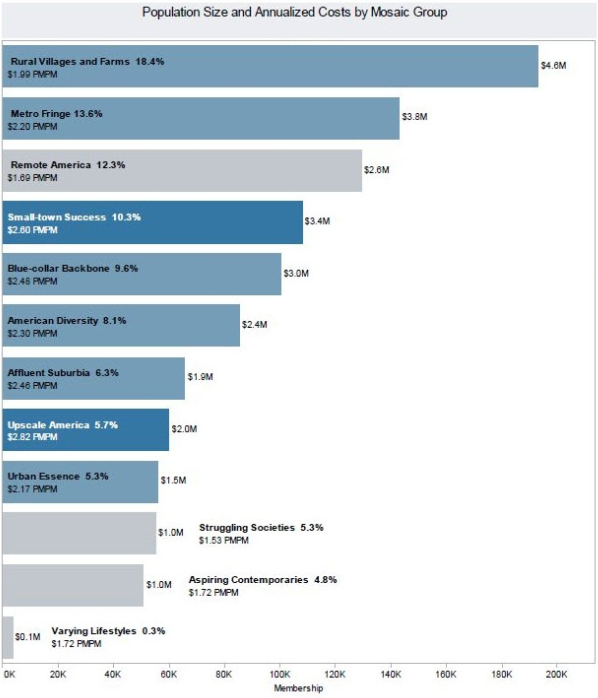
What have they learned by using Tableau?
Knowing who is calling and being able to see this data instantly allows them to better service their customer’s immediate needs. Using Tableau has made tracking and managing their service level agreements with their customers much quicker- the reports only take a moment to set up and can be changed on the fly by any member of the team. Tableau enhanced the knowledge worker’s experience by giving them the flexibility to do data analysis with intuitive and meaningful dashboards.
In summary, Tableau has turned this companies BI deployment from a "power user only" sandbox to a company wide information system that empowers every worker with the data they need to be successful.
Eric Berry is a Solution Architect with the Tableau Professional Services team. He helps customers across a variety of industries achieve their goals and hone their analytical skills. He can be reached by email at eberry@tableau.com.
Blog abonnieren
Rufen Sie die neuesten Tableau-Updates in Ihrem Posteingang ab.


