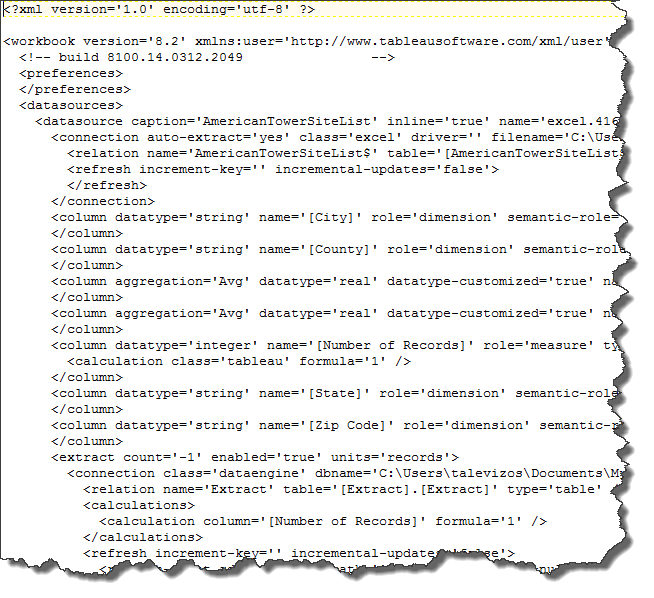Subject Area: Architecture
Level of complexity: Intermediate
Approximate Time to complete: 1-2 hours
Companion Workbook (twbx): n/a
Additional Resources on the web:
When we have a data source that unmanaged; do not fret. There are number of things we can do to improve the situation. The most common challenges with an unmanaged data source are connecting. It is hard to leverage your data when we cannot connect to it. In this article we will discuss two approaches on how to deal with this situation.
1. Promoting IT to be a data steward is the ideal solution for this challenge. By having IT taking an active role in the data source we can ensure that it is properly monitored. IT is also better suited in regulating the best connects to the database. As data sources change, having an IT steward helping regulate and optimizing the connections is the best solution.
2. When IT is not an option, we can we use the Tableau TDS file to create and share connections. A Tableau TDS file or Tableau Data Source file contains the connection information for a data source. If we have a connection setup already with the tables we need queried, we can share that connection with others using the TDS file. The TDS files appears in the Datasources folder in My Tableau Repository with a silver cylinder icon. The connections saved in this folder become accessible from the "Saved data sources" section of the Connect to Data page. We can also export the connection by selecting the data source on the Data menu, and then selecting Add to Saved Data Sources (pictured below)
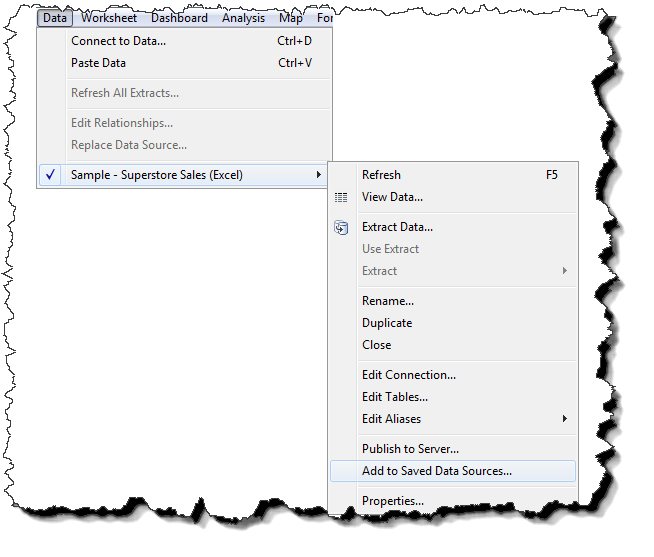
3. The final option is to use version control system to edit the unpackaged workbook file .twb file which is an xml file. By editing the twb file we can edit the data model. Use a rich text data editor such as notepad++ to edit the underlying data model. This will allow us to see the dimension and measures used to create the viz when we don't have the data or want to make tweaks to a workbook. See an example below of what the xml looks like in a .twb file.