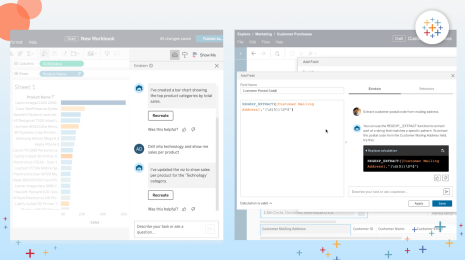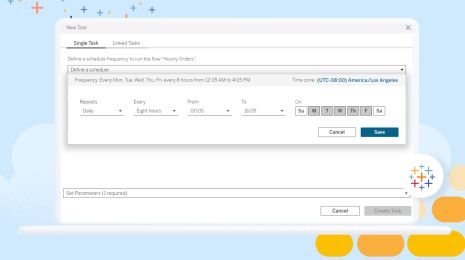Extract-refresh fail? Get an email alert in Tableau 10
Update: Tableau 10 is here! Download now to try out the feature outlined below.
Many of us rely on a scheduled extract refresh to update our vizzes. And when a refresh fails without notice, we might unknowingly base our decisions on stale data.
Tableau Server 10 includes an email-notification feature. It alerts all affected parties when a failure occurs, and suggests a fix for that failure. Both the owner of the published data source as well as the owners of published workbooks containing that data source will be notified.
Here’s an example of an email notification:
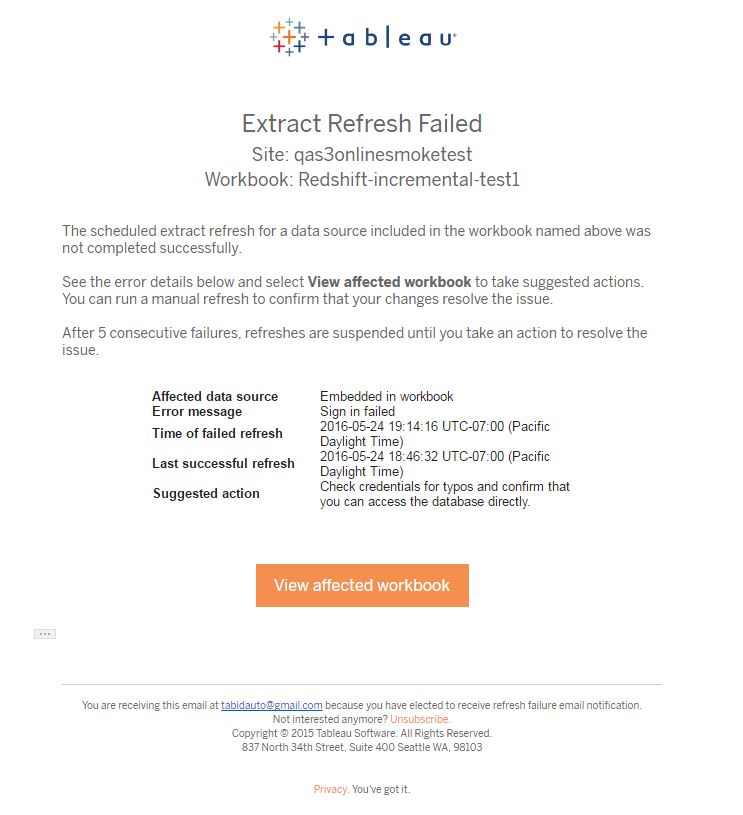
How do I unsubscribe?
Email notification is on by default in Tableau Server 10. You can turn off these notifications at three levels:
- User: Users can turn off email notifications for the site they are working in on their user-properties page. Look for the checkbox under “email notification" (see example below).
- Site: Site administrators can turn off notifications for all users on a site on the Site Settings page. Look for the checkbox under “email notification.”
- Server-wide*: Tableau Server administrators can turn off notifications for all sites with this tabadmin command:
tabadmin set backgrounder.send_email_on_refresh_failure false
(*When notifications are off server-wide, the “email notification” sections for sites and users aren’t available)
This user-properties page shows the email-notification section and the checkbox to turn it off.

Join the beta
We hope you find this feature helpful, and we’d love your feedback. Please join the beta program and let us know what you think.
Learn more about Tableau 10
Tableau 10 includes a brand new look and feel, and a host of new features to help you prep, analyze, and share your insights even faster. Check out our Coming Soon page for details.
- Uncover patterns in your data with Tableau 10’s clustering feature
- Quickly find marks in context with Tableau 10's new highlighter
- Build your own custom territories in Tableau 10
- Do more with bar charts in Tableau 10
- Tableau 10 includes more maps data, multilingual auto detection
Answers through analytics
- Integrate your data with cross-database joins in Tableau 10
- As requested, you can filter across data sources in Tableau 10
- Do more with APIs in Tableau 10
- Tableau 10 includes even more data-source options
- Connect directly to Google Sheets in Tableau 10
- (Finally!) see and understand your IoT data with our Google Sheets connector
- Connect directly to your QuickBooks online data in Tableau 10
- Favorite your data sources in Tableau 10
- Tableau 10 includes even more data-source options
Data breakthroughs
- Check out the beautiful look and feel of Tableau 10
- Format your workbook with just a few clicks in Tableau 10
- How we designed the new color palettes
- Tableau 10 includes a new typeface designed for data
Beautiful by design
- Design dashboards that shine on any device in Tableau 10
- Tips for designing device-specific dashboards that make everyone happy
- Manage your Tableau Mobile deployment with AirWatch or MobileIron
Delightfully mobile
- Author dashboards from scratch on the web in Tableau 10
- Do more while publishing workbooks in Tableau 10
- See a history of your revisions in Tableau 10
- What's new in Tableau Online
Do more on the web
Historias relacionadas
Suscribirse a nuestro blog
Obtenga las últimas actualizaciones de Tableau en su bandeja de entrada.