Reshaping data made easy
Today we are releasing a new version of our data reshaper add-in for Excel 2007-2010 (32- and 64-bit). For those who are not familiar with this tool, it’s a free add-in that helps you prepare your Excel files for analysis.

There are three main changes.
The biggest change is the addition of the “Open in Tableau” button. Press this and, hey presto, Tableau opens a new workbook connected to your current workbook.
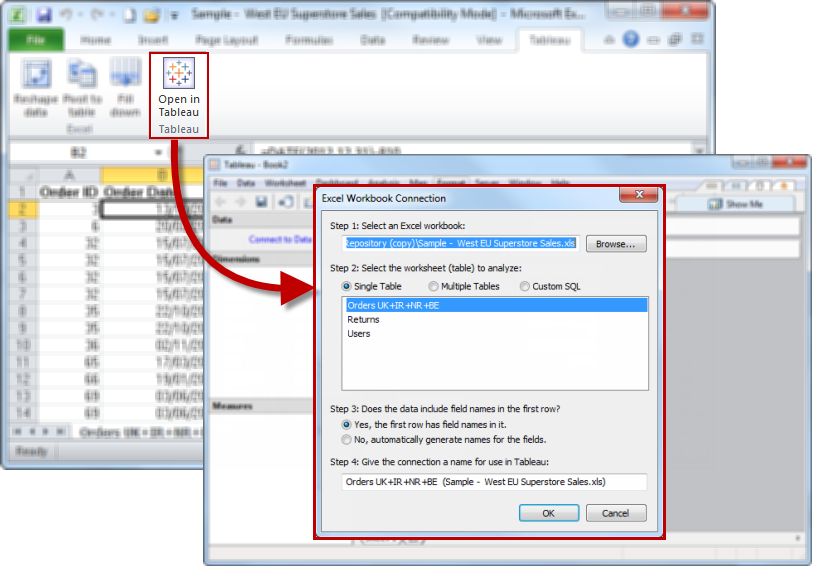
Visually we have updated the UI so that it now has an Excel ribbon style interface making it easier to get to the buttons and generally making things a little easier on the eye.
The final change is the addition of 2 keyboard shortcuts to help speed up your process. The shortcuts available are as follows:
• Ctrl+Alt+T: Open in Tableau
• Ctrl+Alt+R: Reshape data
We hope that this new version of the tool will speed up your analytics using Tableau and Excel files.
To download the new reshaper, please visit our reshaper knowledge base article. For more information on preparing Excel files for analysis, please click here.
Important: This tool is a free, unsupported, undocumented add-in from Tableau. Although it has been tested to work on 32-bit and 64-bit versions of Excel you should back up your data before using it.
Historias relacionadas
Suscribirse a nuestro blog
Obtenga las últimas actualizaciones de Tableau en su bandeja de entrada.









